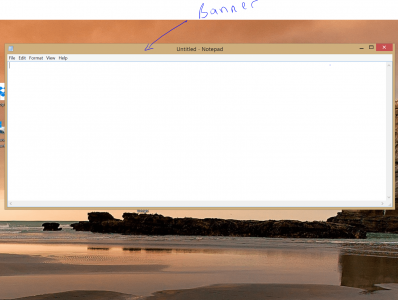Hi again, I have been asking a lot 
I cant figure it out how to snap two or more desktop app like chrome and one note 2013 (desktop version)
I can minimize both app and Scale them So they can both fit the desktop but it would take a long time and it Sucks.
Am I doing something wrong or is this how windows work?
Thanks guys
I cant figure it out how to snap two or more desktop app like chrome and one note 2013 (desktop version)
I can minimize both app and Scale them So they can both fit the desktop but it would take a long time and it Sucks.
Am I doing something wrong or is this how windows work?
Thanks guys