You are using an out of date browser. It may not display this or other websites correctly.
You should upgrade or use an alternative browser.
You should upgrade or use an alternative browser.
Windows 10 Preview on Surface Pro 3
- Thread starter sharpuser
- Start date
- Status
- Not open for further replies.
I'm back.
Updates installed. OneNote launch via pen button still gives "Runtime Error!", but I don't know if this update was supposed to fix that. Everything else working fine.
Regarding uninstalling Office (Office 365 for me), here's what I did:
1) Control Panel, Uninstall a Program, Office 365
2) Windows Update (only one Definition Update showed up)
3) Restarted my Surface Pro 3, though not prompted to do so.
4) Windows Update (new items showed up), system restarted itself.
5) Office.com to login to my account, re-installed Office 365.
- All my Outlook accounts came back perfectly synced.
- All my other Office apps (PowerPoint, Excel, etc.) asked if it okay to set those as the default programs for the file types, but even the "Recent Files" lists showed the proper history, etc.
- Folder references for my Office files all came back automatically.
Took about 30 minutes round-trip.
As the doctor is known to say, "This won't hurt much. You'll just feel a little pressure."
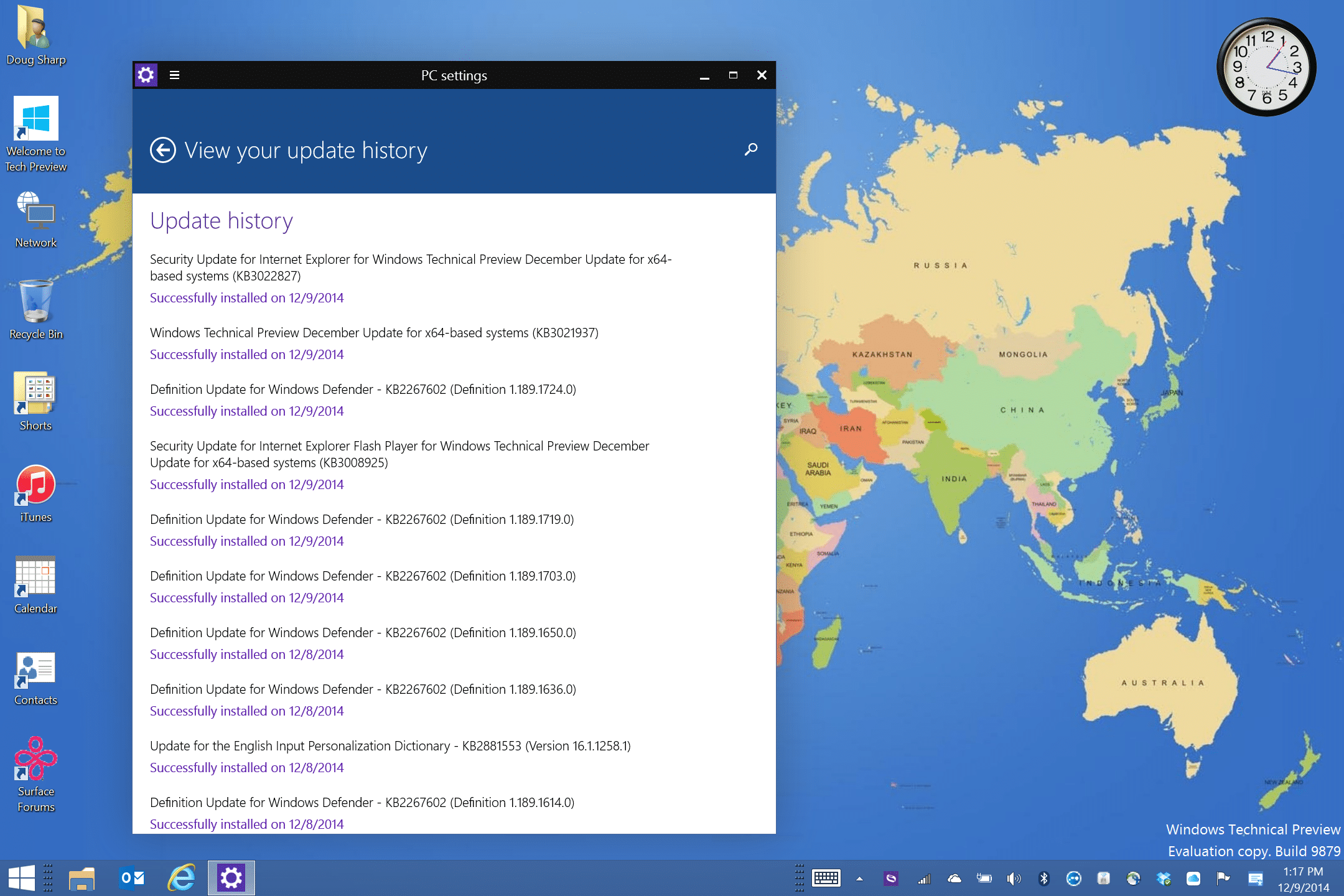
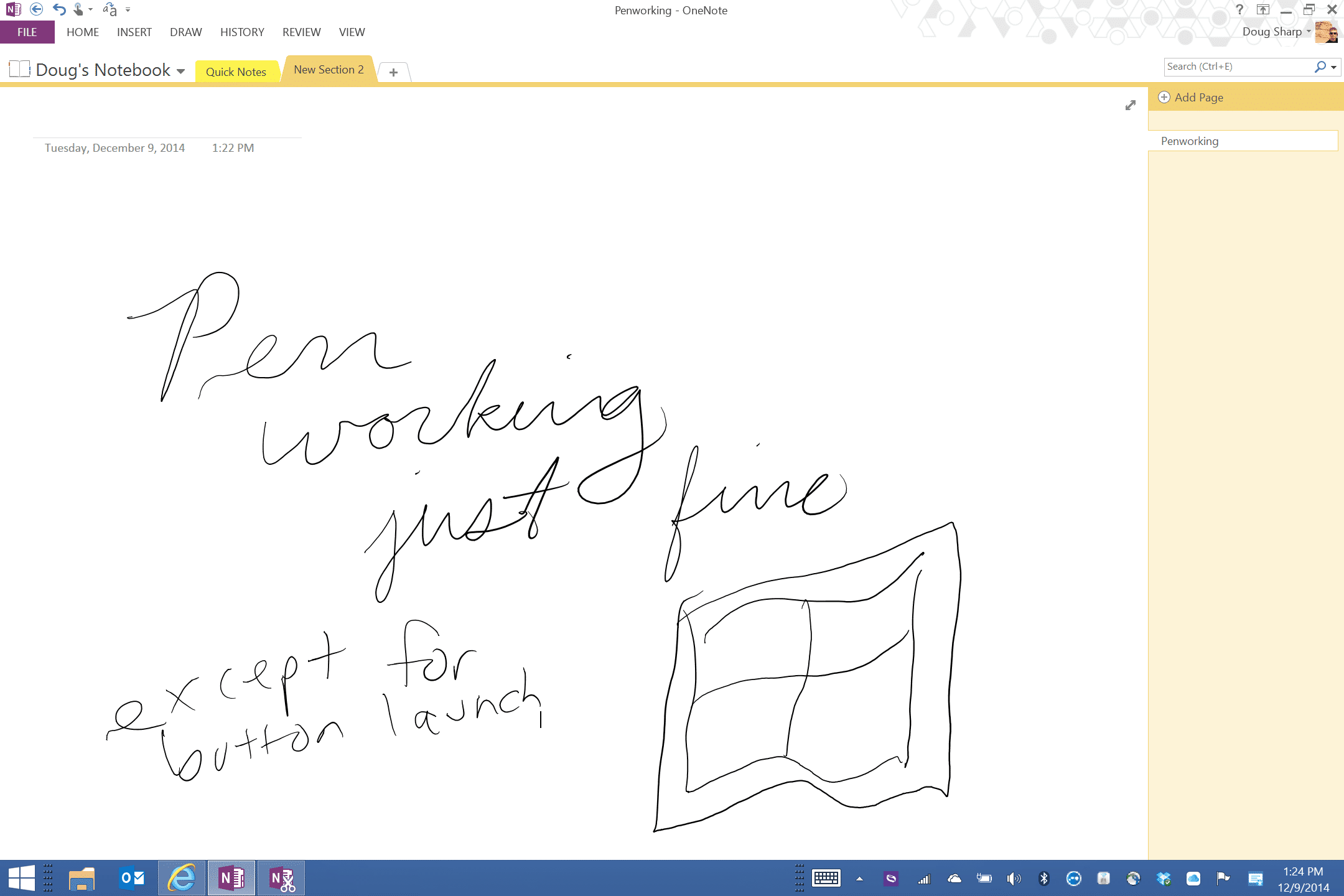
Updates installed. OneNote launch via pen button still gives "Runtime Error!", but I don't know if this update was supposed to fix that. Everything else working fine.
Regarding uninstalling Office (Office 365 for me), here's what I did:
1) Control Panel, Uninstall a Program, Office 365
2) Windows Update (only one Definition Update showed up)
3) Restarted my Surface Pro 3, though not prompted to do so.
4) Windows Update (new items showed up), system restarted itself.
5) Office.com to login to my account, re-installed Office 365.
- All my Outlook accounts came back perfectly synced.
- All my other Office apps (PowerPoint, Excel, etc.) asked if it okay to set those as the default programs for the file types, but even the "Recent Files" lists showed the proper history, etc.
- Folder references for my Office files all came back automatically.
Took about 30 minutes round-trip.
As the doctor is known to say, "This won't hurt much. You'll just feel a little pressure."
... I want to jump in the pool though...
Well, somebody peed in the pool.
If you're not already installing the incremental updates, you should consider waiting until January when a summary release should include integrated tablet functionality and other features and fixes.
I uninstalled Visio, then PowerView for Excel, then Office Mix, then Office 2013 Pro Plus x64...ran Windows Update and installed the updates....
Reinstalled the Office Products with SP1 slipped-streamed and had 43 Office Patches to install, everything is working all data still in tack...
Reinstalled the Office Products with SP1 slipped-streamed and had 43 Office Patches to install, everything is working all data still in tack...
mitchellvii
Well-Known Member
I've suddenly lost the ability to auto rotate. All of the places where one can typically choose auto rotation are gone. Weird. The more they update Windows 10 the more broken it gets.
mitchellvii
Well-Known Member
Huh. Ok ran update. Office 2003 (yes, still my favorite version of Access) and Office 2007 completely intact and without issue. They actually seem to open a bit faster and snappier in general. Autorotate issues appear solved. Screen seems brighter.
young blade
Member
Huh. Ok ran update. Office 2003 (yes, still my favorite version of Access) and Office 2007 completely intact and without issue. They actually seem to open a bit faster and snappier in general. Autorotate issues appear solved. Screen seems brighter.
The auto rotate issue comes and goes. I just cant figure out what triggers it go wrong.
ScottyS
Active Member
Big Fat Warning - From Gabe Aul - Director of Windows 10 Insider Program in a series of Tweets this morning:
Hey #WindowsInsiders, we just made a tough call after working through the night that I thought I should share with you. . .
I don't see what update this is. Gabe Aul mentions KB3020114 on Dec. 8, but mine successfully installed KB3020114 on Dec. 4th.
KB3022827 fails to install every time. I uninstalled Office and have rebooted and tried to have that update install 3 times and it fails every time.
- Status
- Not open for further replies.
Similar threads
- Replies
- 0
- Views
- 6K
- Replies
- 2
- Views
- 3K
