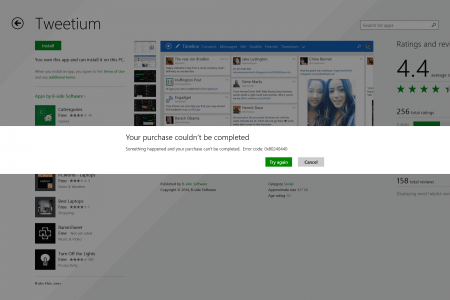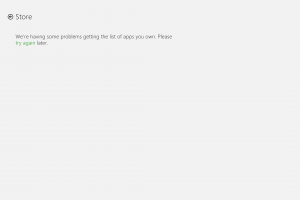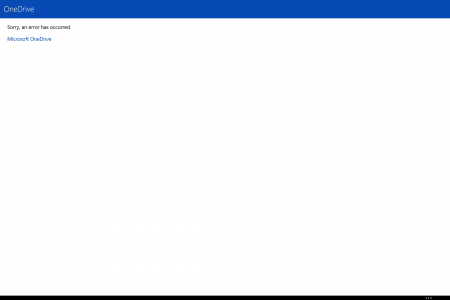raqball
Active Member
Ok here I go.. I am starting to think that the SP3 and I can't live in harmony.
Today my app store appears busted as I can't download anything. I get error code: Ox80240440
I can't download apps I've paid for and I even tried other free apps. No dice!
I searched this error code and have tried everything under the sun. I ran a code to refresh the App store, I downloaded a MS program to fix the App store and same olé same olé failure.
Fed up, I reset the SP3 and installed as new figuring this would solve the issue. Nope! Even after a complete reset I am still getting the error.
Oddly enough, I can download apps on my Windows phone, using the exact same account just fine.
I love the SP3 but these quirks are getting maddening..
Any other suggestions before I bounce it off the wall?
Screenshot: This is of a paid app that I own. I get same error message even on free apps
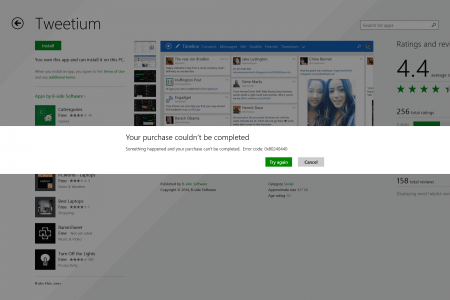
Today my app store appears busted as I can't download anything. I get error code: Ox80240440
I can't download apps I've paid for and I even tried other free apps. No dice!
I searched this error code and have tried everything under the sun. I ran a code to refresh the App store, I downloaded a MS program to fix the App store and same olé same olé failure.
Fed up, I reset the SP3 and installed as new figuring this would solve the issue. Nope! Even after a complete reset I am still getting the error.
Oddly enough, I can download apps on my Windows phone, using the exact same account just fine.
I love the SP3 but these quirks are getting maddening..
Any other suggestions before I bounce it off the wall?
Screenshot: This is of a paid app that I own. I get same error message even on free apps