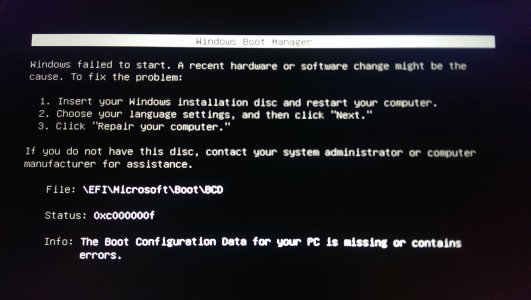You are using an out of date browser. It may not display this or other websites correctly.
You should upgrade or use an alternative browser.
You should upgrade or use an alternative browser.
Error when restarting my Pro3 to docking
- Thread starter mseck99
- Start date
Try this... If you've been docking your SP3 with the Surface Type Keyboard:
1. SP3 up and running
2. Remove the keyboard
3. Dock
4. Search charm, search for "Devices and Printers"
5. Click "Add a device" to make sure all devices are detected
6. Check for Windows Updates
7. Try a shut down and restart while docked.
1. SP3 up and running
2. Remove the keyboard
3. Dock
4. Search charm, search for "Devices and Printers"
5. Click "Add a device" to make sure all devices are detected
6. Check for Windows Updates
7. Try a shut down and restart while docked.
mseck99,
I wonder if your device is trying to boot to a device not installed. Check your boot order:
From power off
1. Hold down Volume Up button
2. Press and release power button - keep holding Volume Up
3. When "Surface" logo appears on the screen, release the Volume Up button
4. Check/change the boot order setting

I wonder if your device is trying to boot to a device not installed. Check your boot order:
From power off
1. Hold down Volume Up button
2. Press and release power button - keep holding Volume Up
3. When "Surface" logo appears on the screen, release the Volume Up button
4. Check/change the boot order setting
Last edited:
Similar threads
- Replies
- 0
- Views
- 2K
Latest posts
-
-
-
-
Microsoft Surface Pro 9 not charging via a 65W charger
- Latest: salilsurendran
-
-