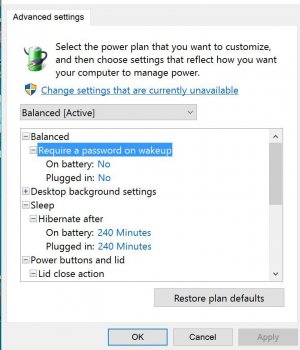As I posted earlier I can't get required logins to completely stop even after changing ever related setting BUT what is really strange is when I cold boot or reboot there's no login required but if my SP3 goes to sleep login is mandatory ??? Anyone else experiencing this?? As you can see I have my power settings set for no login after it wakes...
I'm running Win 10.
I'm running Win 10.