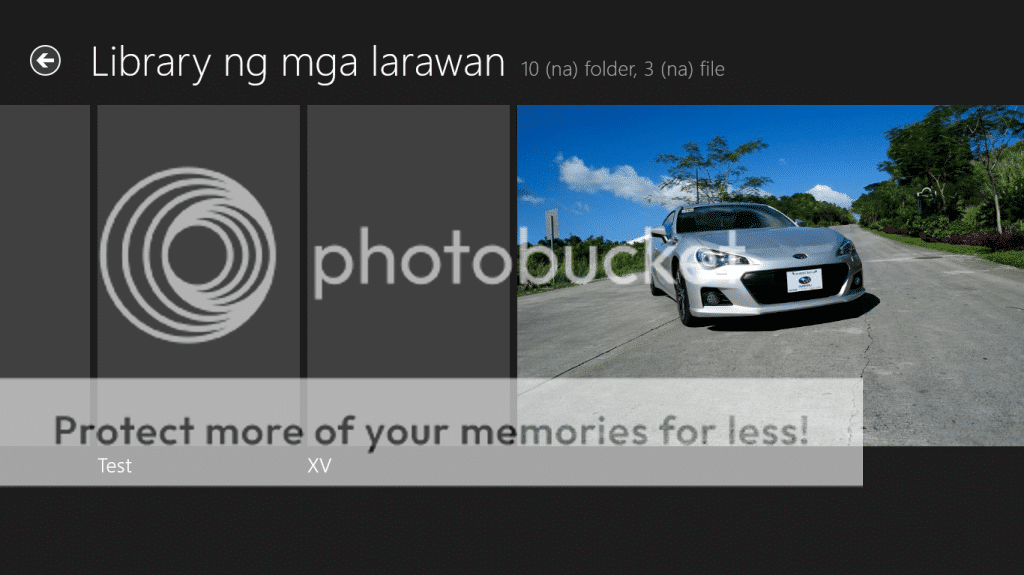hi.
After launching the Images app and then selecting the local Images (those stored in the machine), it Displays an Image for each Folder as well as the Image Count for each Folder. However, for some Folders only an emty Grey rectangle is displayed.
does anyone know how to force it to
a) Display an Image instead of the Grey rectangle
b) Select the Image that should be displayed for the Folder?
Thanks,
-thomas
After launching the Images app and then selecting the local Images (those stored in the machine), it Displays an Image for each Folder as well as the Image Count for each Folder. However, for some Folders only an emty Grey rectangle is displayed.
does anyone know how to force it to
a) Display an Image instead of the Grey rectangle
b) Select the Image that should be displayed for the Folder?
Thanks,
-thomas