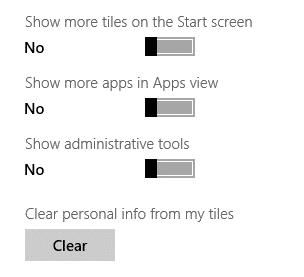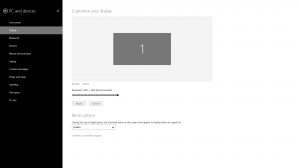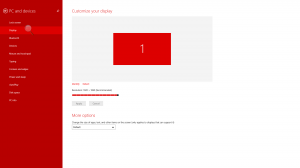So this morning I started up my Surface Pro 2 and found more tiles fitting on my screen than I've seen before. I don't know how this happened, but I like it.
It could be that a sync with a Mac running Windows 8.1 with Parallels made the change.
Anyway, here are some screen shots, and also the resolution settings.


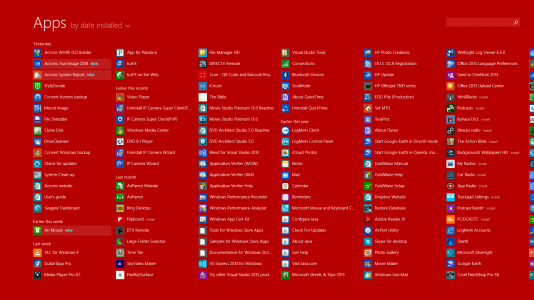
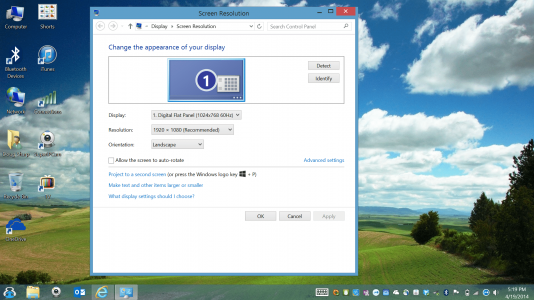
It could be that a sync with a Mac running Windows 8.1 with Parallels made the change.
Anyway, here are some screen shots, and also the resolution settings.


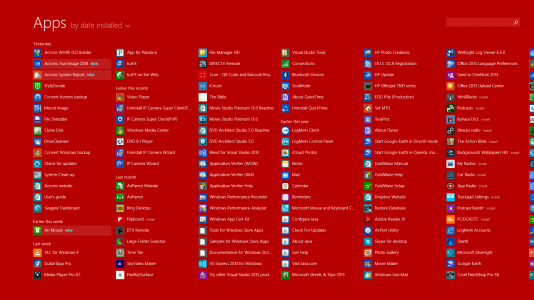
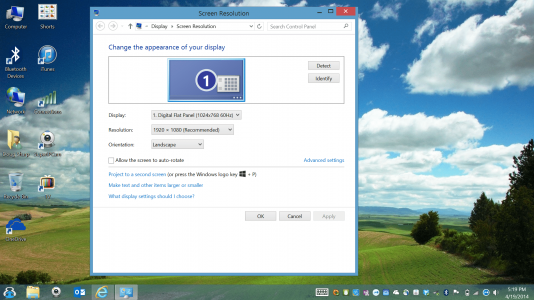
Last edited: