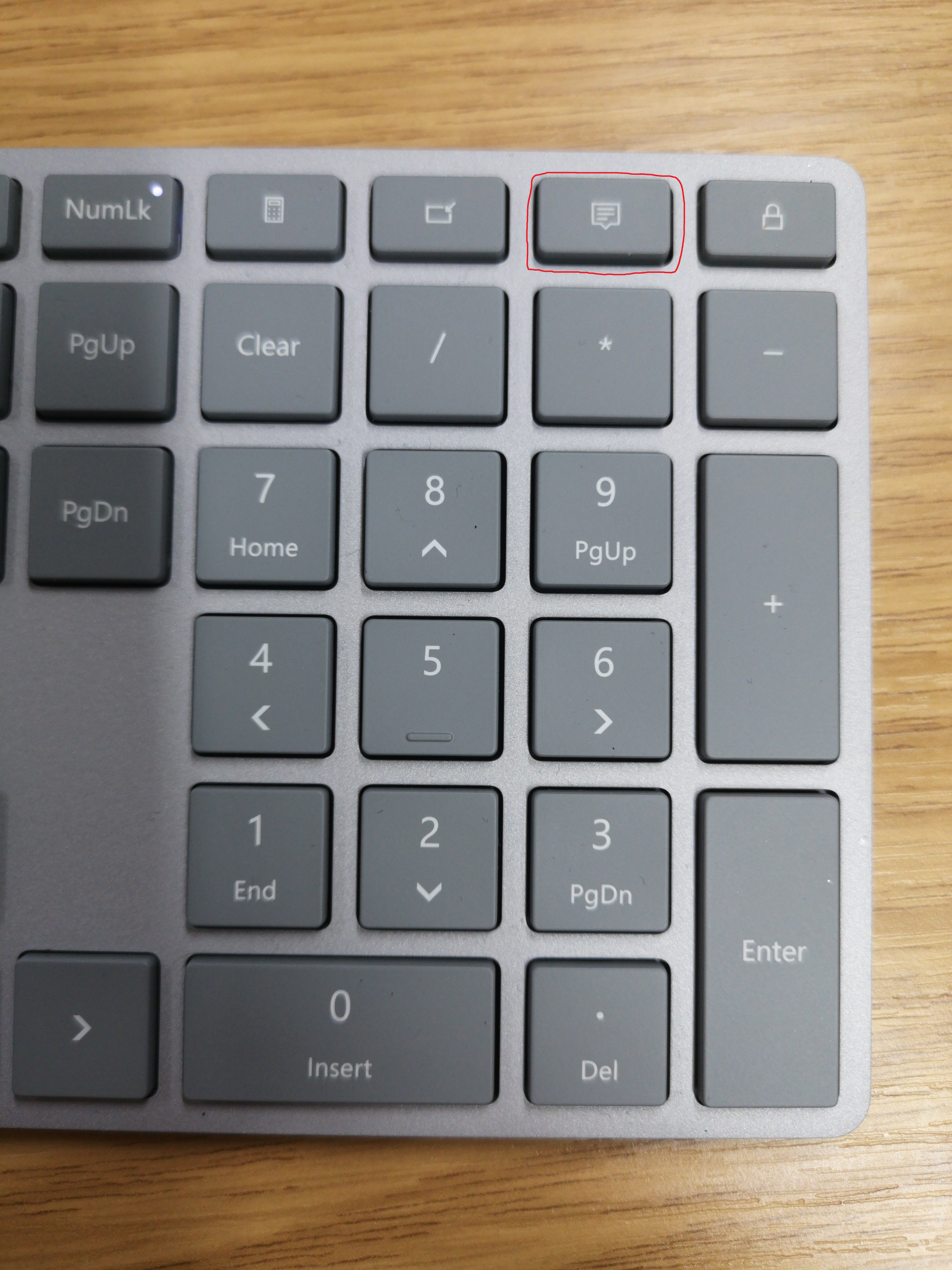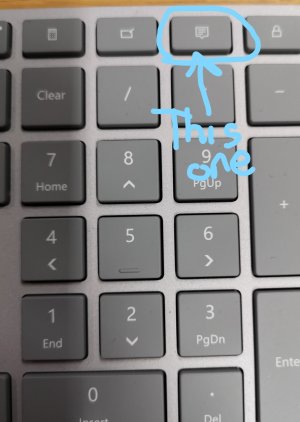I have just purchased the Microsoft Surface Keyboard which i'm really liking.. however....
There is one button that is extremely bugging me (screenshot attached) as it doesn't do anything. it looks like a message, so id imagine for new email or Teams etc but...nothing!!
I'm using a surface pro with a Surface Keyboard so i have no idea why it doesn't do anything
any help would make me very happy and a lot less frustrated
NOTE - this is not the right click button that is on the keyboard and type covers too, this is seperate
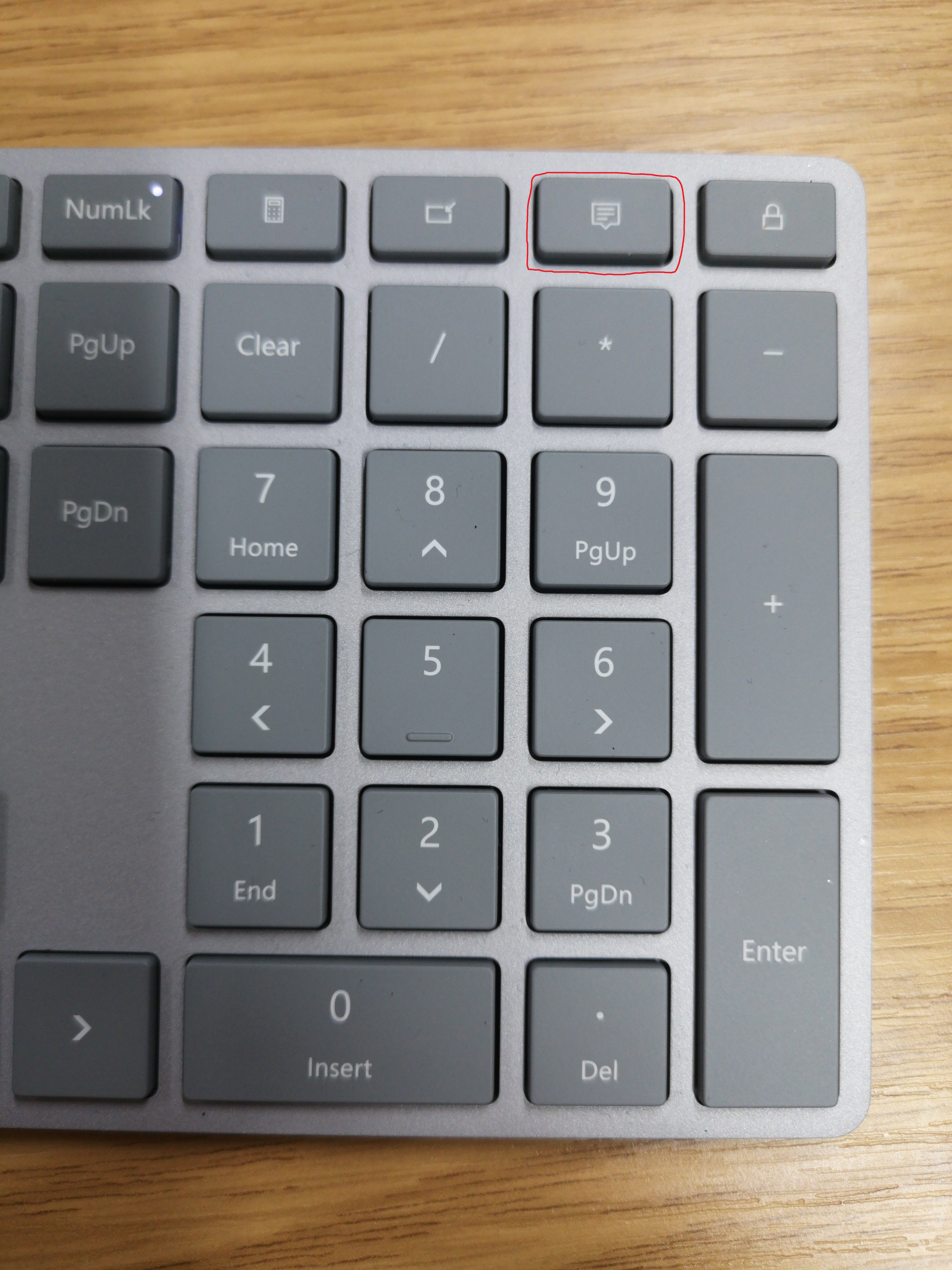
There is one button that is extremely bugging me (screenshot attached) as it doesn't do anything. it looks like a message, so id imagine for new email or Teams etc but...nothing!!
I'm using a surface pro with a Surface Keyboard so i have no idea why it doesn't do anything
any help would make me very happy and a lot less frustrated
NOTE - this is not the right click button that is on the keyboard and type covers too, this is seperate