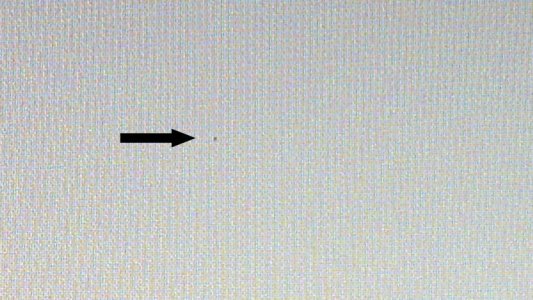craftygirl
New Member
Hello,
I purchased a Surface RT a few days ago and I am having fun learning how to use it. I have been a Windows user for the last 20 years or so but I do have an Android phone. I tossed around buying an Android based tablet but decided I'd give windows RT a try. I think though mine has an issue.. there is a black speck that appears to be under the screen that never goes away. I didn't get the extra keyboard so I have to use the touch keyboard. It sometimes doesn't come up when it's supposed to, sometimes it doesn't stay up when it's supposed to...and... If that isn't enough, the sound for the keys work for awhile then the right bottom of it won't make sound again till I shut down and restart.
I really like it and want to keep it but I am worried about these few things. I hope I can simply exchange it... I'm sure I'll be browsing all the forums as I need them.
I purchased a Surface RT a few days ago and I am having fun learning how to use it. I have been a Windows user for the last 20 years or so but I do have an Android phone. I tossed around buying an Android based tablet but decided I'd give windows RT a try. I think though mine has an issue.. there is a black speck that appears to be under the screen that never goes away. I didn't get the extra keyboard so I have to use the touch keyboard. It sometimes doesn't come up when it's supposed to, sometimes it doesn't stay up when it's supposed to...and... If that isn't enough, the sound for the keys work for awhile then the right bottom of it won't make sound again till I shut down and restart.
I really like it and want to keep it but I am worried about these few things. I hope I can simply exchange it... I'm sure I'll be browsing all the forums as I need them.