Ethan Higgins
New Member
Hi! I have a big issue. My Microsoft Surface RT does not have a button to choose to manually update. So it automatically updates. My RT also randomly sleeps or something. I will be using it and walk away for 2 minutes, come back and it will have a black screen and I can't turn it on easily... I will have to mess around with the power button for 1-3 minutes for it to turn on with the SURFACE logo. It is as if it turns itself off. It doesn't do this when it is plugged in, and it is completely random when it chooses to do this. I read online that it does this because updates are set to automatically install. I went to change it to manually update and it doesn't have that button.
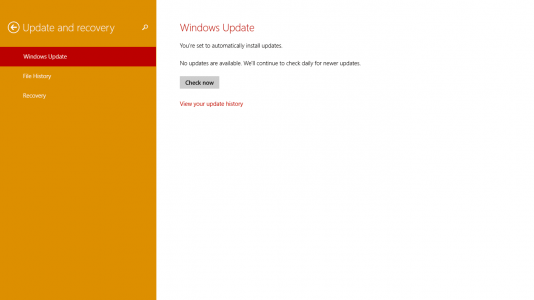 I'd like to know why and how I can fix this issue PLEASEEEE!!!
I'd like to know why and how I can fix this issue PLEASEEEE!!!
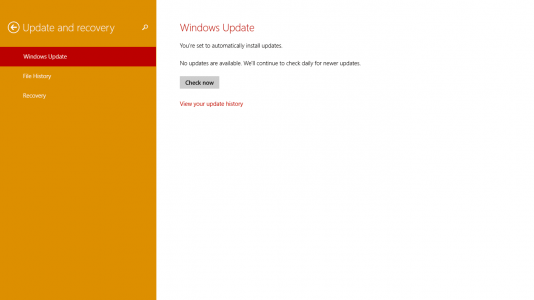 I'd like to know why and how I can fix this issue PLEASEEEE!!!
I'd like to know why and how I can fix this issue PLEASEEEE!!!