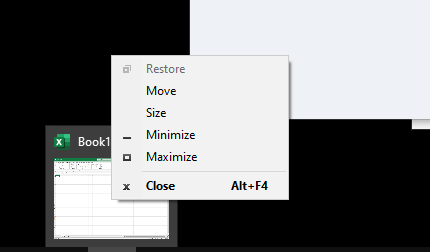Surface Laptop 5 with Docking station 4, 1 monitor connected with USBC to HDMI adapter, all brand new, all MS products to make sure things work. Sadly they don´t, never had so many problems with a new laptop, and this one is the most expensive I ever bought!!
Cannot recover an off-screen window. After 10 hours of trying unsuccessfully and googling every possible solution.. Close the app, reopen it, and it is lost again somewhere on top of the screen. Please don´t ask me to reinstall the app. It is the latest version, I have been using it for years, actually a simple app, it is not the fault of the app.
Cannot recover an off-screen window. After 10 hours of trying unsuccessfully and googling every possible solution.. Close the app, reopen it, and it is lost again somewhere on top of the screen. Please don´t ask me to reinstall the app. It is the latest version, I have been using it for years, actually a simple app, it is not the fault of the app.