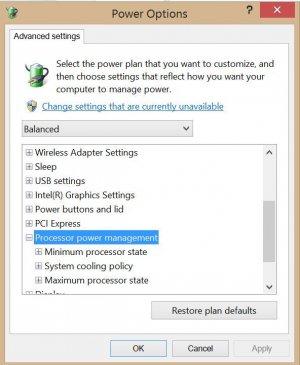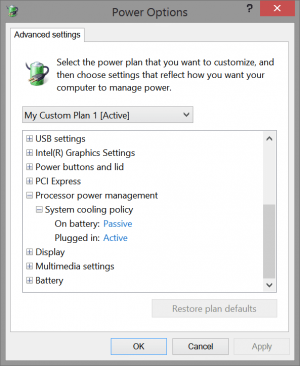You are using an out of date browser. It may not display this or other websites correctly.
You should upgrade or use an alternative browser.
You should upgrade or use an alternative browser.
Power options Max CPU settings missing?
- Thread starter Ruffles
- Start date
jollywombat
Member
Ruffles
Active Member
Weird. Mines missing. Any ideas for getting it back? I used to use Battery Bar Pro to select the High Performance profile when plugged in and the Power saver when on battery. Because Battery Bar itself uses a lot of power polling the battery etc., I uninstalled it and wanted to create a single profile with all the On battery settings matching the Power Saver profile and the Plugged in settings matching the High Performance profile. While doing this, I noticed my processor states were missing.
Also, I noticed something else. If I create a new profile based on the power saver and set the plugged in setting to high performance, clicking on the battery icon in the system tray pops up a little dialog with the remaining battery etc. but it has a warning that my settings will impact performance - even when it is plugged in. If I do the opposite and start with a high performance profile but set the on battery options, I get a warning when I'm on battery that my setting will impact battery life. It's as if there are other options not available that are being set by virtue of the type of profile you use as your template.
Also, I noticed something else. If I create a new profile based on the power saver and set the plugged in setting to high performance, clicking on the battery icon in the system tray pops up a little dialog with the remaining battery etc. but it has a warning that my settings will impact performance - even when it is plugged in. If I do the opposite and start with a high performance profile but set the on battery options, I get a warning when I'm on battery that my setting will impact battery life. It's as if there are other options not available that are being set by virtue of the type of profile you use as your template.
Attachments
jollywombat
Member
What happens if you remove your custom power profile and use one of the defaults, do the normal options come back then?
Ruffles
Active Member
Nope. I deleted my custom plan and it still doesn't appear. The options are still there under the hood however and the states are set to 100% as shown by doing this...
- Open an Administrative command prompt (Right click start area, Command Prompt (Admin))
- Type PowerCfg /l - This will give a command line list of all your power schemas.
- The active schema will have a * at the end of it's entry: Make a note of the long number that schema has
- Type PowerCfg -query [Long Number you made a note of]
- Open an Administrative command prompt (Right click start area, Command Prompt (Admin))
- Type PowerCfg /l - This will give a command line list of all your power schemas.
- The active schema will have a * at the end of it's entry: Make a note of the long number that schema has
- Type PowerCfg -query [Long Number you made a note of]
DragonGamer
New Member
Huh, but I installed Visual Studio 2010 Express and use it while still having those options.
Or does this only affect with the non-express version or the 2013 Version?
Or does this only affect with the non-express version or the 2013 Version?
Huh, but I installed Visual Studio 2010 Express and use it while still having those options.
Or does this only affect with the non-express version or the 2013 Version?
I don't VS 2010 or the Express version of 2013 installs the Hyper-V role...
IridiumCore
New Member
Hello,
Any word on this. I too have the same thing going on. I just updated my SP3 to windows 10. My SP2 has the options and Microsoft says it's because they have different hardware.
Any word on this. I too have the same thing going on. I just updated my SP3 to windows 10. My SP2 has the options and Microsoft says it's because they have different hardware.
Similar threads
- Replies
- 25
- Views
- 15K
- Replies
- 10
- Views
- 5K
- Replies
- 39
- Views
- 21K
- Replies
- 2
- Views
- 4K