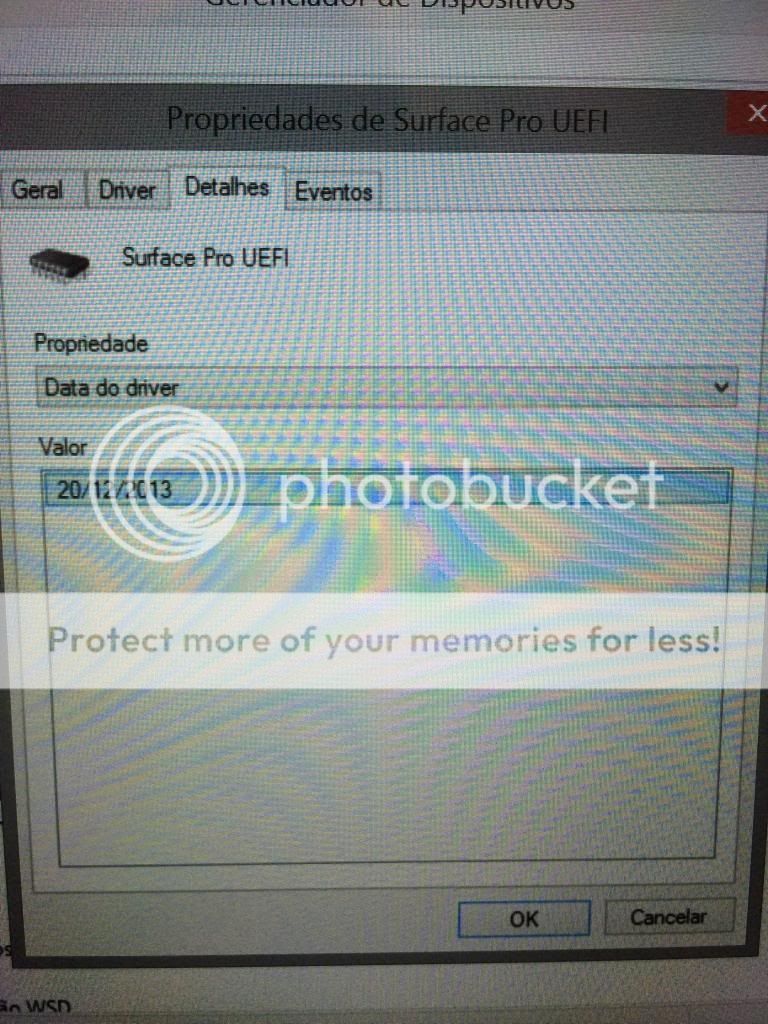looks much better this way.
thank you joga! I will try it later....but first, tell me something:
From what I can gather, my windows update is the problem of all this.
I noticed what he thought and did download the drivers and firmware, but for some reason did not install them correctly, but STILL accused as if he had installed. (including some updates appear 2, 3 times)
I tryed the command pront > DISM.exe /online blablabla; i tryied the "fix it" from Microsoft support, nothing really helps.
I just factory reseted my surface pro 2 FOUR TIMES trying different things to fix the power saver AND the inability of the windows update to work properly.
Whenever I could fix one, the other returned.
I concluded that my problem is the image of the windows created in the surface recovery partition.
http://i979.photobucket.com/albums/ae272/NilEdwin/IMG_0639_zpsabce80cd.jpg
http://i979.photobucket.com/albums/ae272/NilEdwin/IMG_0640_zpsdd2498ba.jpg
@joga, do you think these steps can fix all of my problems?
--
We had similar issues on our SP2. I could not update the drivers using Windows update too.
By following the instruction you will apply most of the new drivers to your recovery partition on USB and recreate your recovery patition on your local disk. This means you will allready have the new drivers installed before you run windows update. Save all your data, you will need to recreate all partitions on your SP2.
You will also get rid of the annoying "Surface Cover Telemetry" driver issue, which made me mad.
I'm very happy with my SP2 now. It's running flawless...
Go ahead and try it, i think you will not be disappointed.
Let me know the result. I'm curious to hear how it worked out for you.
joga
Sent from the SurfaceForums.net app for Windows 8