You are using an out of date browser. It may not display this or other websites correctly.
You should upgrade or use an alternative browser.
You should upgrade or use an alternative browser.
I have this problem on the Surface Pro 4. What I have discovered is that the problem happens when the processor gets warm (for me that is when I have been playing games on Facebook for a while). I can observe the round "touch" artifact along the right edge of the display. Often I have to drag the mouse back to what I was doing. Most aggravating is when this happens on the bottom right, and it opens the Notifications pop-up or the calendar. To make this stop, I have disabled the two HID drivers for the touch screen. see the attached screenshot below. This disables the touch screen which allows the mouse to behave normally. But, now I can't use the pen for painting or note taking, which is exactly why I purchased this machine. 
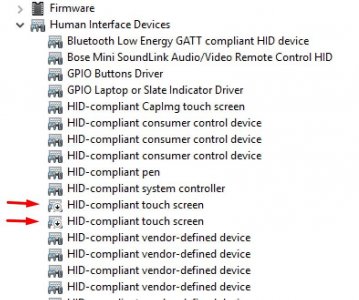
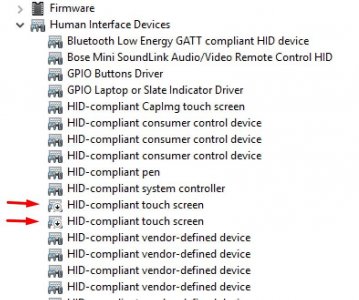
Similar threads
- Replies
- 3
- Views
- 3K
- Replies
- 0
- Views
- 5K
- Replies
- 2
- Views
- 5K
