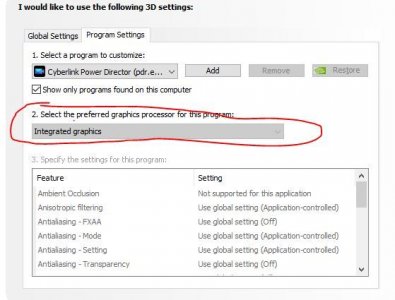ElCamino78s
New Member
Just got the Surface Book and loaded some program. I loaded PowerDirector 14 and was able to right click on the PDR.exe and choose whether I wanted to launch with Intel GPU or Nvidia GPU. I launched the Nvidia control panel to try and add PowerDirector 14 to be able to launch with Nvidia GPU and doesn't give me the option from the drop down box. Only Intergrated graphics shows.
The problem now is, when I go to the PDR.exe and right click, I don't get the option to launch with the Intel GPU or Nvidia GPU. When I first tried it, I had the option and it made a big difference loading with the Nvidia GPU.
Hopefully someone has an idea how to re-enable this feature. I did click on "Restore Settings" within the Nvidia control panel and that didn't seem to work.
The problem now is, when I go to the PDR.exe and right click, I don't get the option to launch with the Intel GPU or Nvidia GPU. When I first tried it, I had the option and it made a big difference loading with the Nvidia GPU.
Hopefully someone has an idea how to re-enable this feature. I did click on "Restore Settings" within the Nvidia control panel and that didn't seem to work.