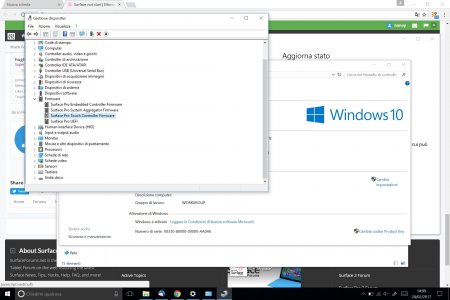You are using an out of date browser. It may not display this or other websites correctly.
You should upgrade or use an alternative browser.
You should upgrade or use an alternative browser.
Solved Surface not starting
- Thread starter nanoy
- Start date
When i do this: Try a "restart" while depressing and continuing to hold SHIFT key. Troubleshoot your Surface.... Surface restart but block at first image where appear surface
So if i want restart i i turn off, press power button for 30 seconds and then it's start!
I dont know why!
So if i want restart i i turn off, press power button for 30 seconds and then it's start!
I dont know why!
i uninstall and search for a new driver, when i restart for install it surface not start and blocked on surface start screen , same problem... i press power button to power off and then 30 seconds for restart, when windows start again a messages say: not possible install update and i have firmware error again
Similar threads
- Replies
- 0
- Views
- 3K
- Replies
- 6
- Views
- 21K