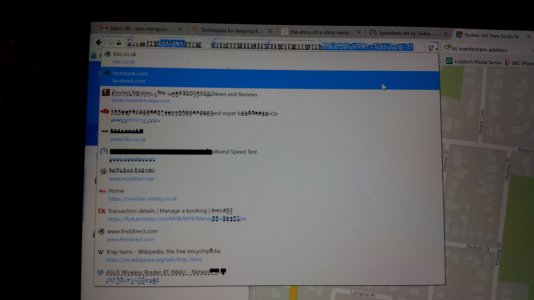Hi all,
I am having two issues with my Surface Pro 4.
1. It still fails to wake up and often requires a reset using the power and volume buttons. Updates are all installed and I have also set it to hibernate rather than sleep, but it still fails to wake up quite often. I've googled this a lot and tried various fixes, but nothing has worked.
2. The display is often corrupt, see the attached file. This will correct itself by just refreshing or scrolling over the bad text. Display drivers are up to date as well.
Any suggestions? Very annoying as these seems to be things that should not be happening on such an expensive machine.
Thanks
MetalToby
I am having two issues with my Surface Pro 4.
1. It still fails to wake up and often requires a reset using the power and volume buttons. Updates are all installed and I have also set it to hibernate rather than sleep, but it still fails to wake up quite often. I've googled this a lot and tried various fixes, but nothing has worked.
2. The display is often corrupt, see the attached file. This will correct itself by just refreshing or scrolling over the bad text. Display drivers are up to date as well.
Any suggestions? Very annoying as these seems to be things that should not be happening on such an expensive machine.
Thanks
MetalToby