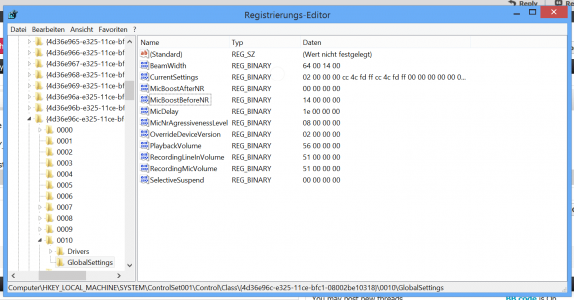D
Deleted member 13617
Guest
Hello,
at first sry for my bad englisch
so i have a problem with my Surface Pro 2 (256GB) / Dockingstation. I have a normal pc-headset conneced to the dockingstation. If i put my Surface in the dockingstation the sound switchs perfect. So all sound goes to to headset and all is fine, BUT:
The mic dont work very well. The sound is very silent. At first time i think the mic dont switch to dockingstation and he use the internal mic but no. He use the mic from the Dockingstation.
The Dockingstation use a differnt chipset. The Surface has a Realtek-Chip witch is fine. I can ajust the mic-settings like this pic:
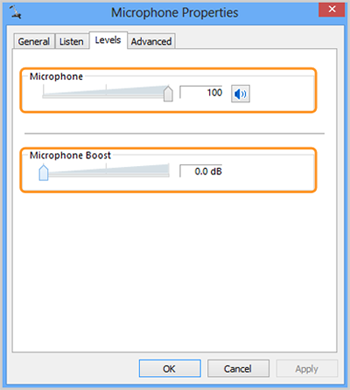
So all its fine and Skype and Teamspeak work very well. But the Dockingstation use a "CNXT Audio" Chipset. And here i have no chance to change the boost. Its look like this:

So my voice is very silent and i have no chance to use the headset on the Dockingstation.
I dont speak japanes but here some pic how the control pannel look if the dockingstation is conneced (normaly the CNXT Audio is selected if a headset is connected to the dockingstation) :

Any one have a idear what i can do?
Greetings
Alex
at first sry for my bad englisch
so i have a problem with my Surface Pro 2 (256GB) / Dockingstation. I have a normal pc-headset conneced to the dockingstation. If i put my Surface in the dockingstation the sound switchs perfect. So all sound goes to to headset and all is fine, BUT:
The mic dont work very well. The sound is very silent. At first time i think the mic dont switch to dockingstation and he use the internal mic but no. He use the mic from the Dockingstation.
The Dockingstation use a differnt chipset. The Surface has a Realtek-Chip witch is fine. I can ajust the mic-settings like this pic:
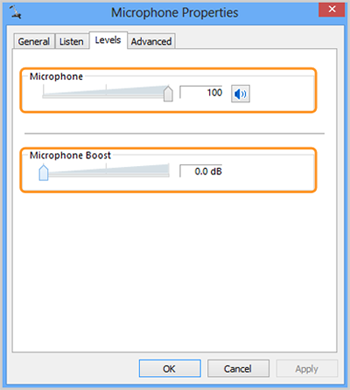
So all its fine and Skype and Teamspeak work very well. But the Dockingstation use a "CNXT Audio" Chipset. And here i have no chance to change the boost. Its look like this:

So my voice is very silent and i have no chance to use the headset on the Dockingstation.
I dont speak japanes but here some pic how the control pannel look if the dockingstation is conneced (normaly the CNXT Audio is selected if a headset is connected to the dockingstation) :

Any one have a idear what i can do?
Greetings
Alex
Last edited by a moderator: