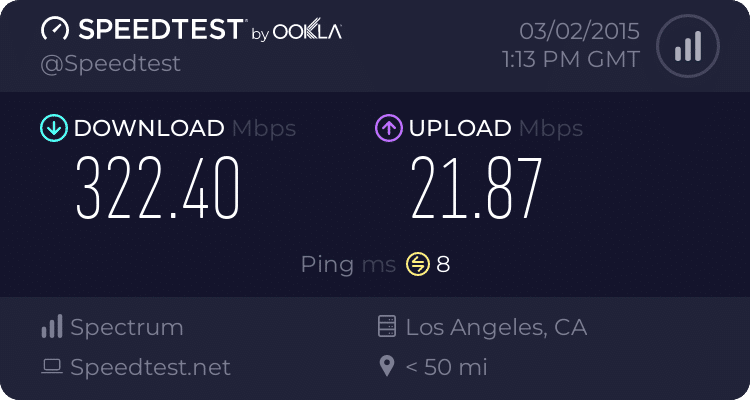Theoretical mathematician vs Applied mathematician:I can't see that. The issue of wifi speed will always be displayed the connected device. I m not saying that all routers output the max, but I sincerely doubt there will be much difference in the speeds the SP2/3 receives between x-number of the internal wifi-card samples. The controlling issues are so diverse that unless you had the SP2/3 sitting in the same spot at the same humidity, the same temperature and same orientation then you could make some quantitive assessments. But, only for that spot in time and place. With the whole idea of the SP2/3 being portable, the measurement of wifi speeds are instantly moot.
By all means collect numbers, but in the hardware world, it ain't gonna matter squat. One needs to understand the complexities of wifi transmissions and the things that shape the efficiency from zillionths of a second to the next, quantifying speeds has no relavence.
try going to the dd-wrt Wiki (yes, all my routers run dd-wrt) and read about the things that can be tweaked to shape performance of the router firmware. There are, at a guess 50+ and then consider that the receiving end also has an equal number of such tweakables.
Bottom line is that claimed router output and recorded speeds at the SP2/3 mean nothing. Move the SP2/3 6" in any direction and it will change.
I rest!
In front of you at some distance is your most desirable significant other.
Each step you take must be half the distance.
Theoretical mathematician thinks and says I will never get there and walks away.
Applied mathematician thinks and says I will be with in 2 inches in 8 steps, that's close enough for me.
By your logic there's no point in testing a wireless Router because YMMV.
You said your piece let the practical minds decide if they want to use theoretical performance to make their buying decisions or practical results.