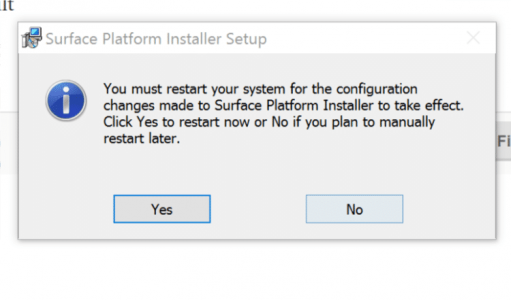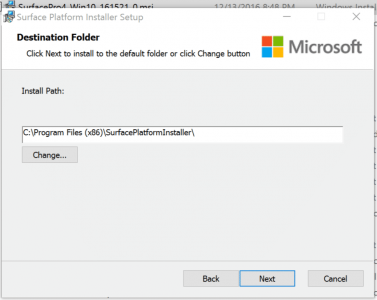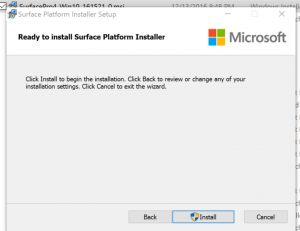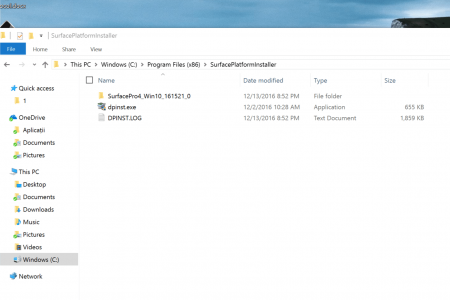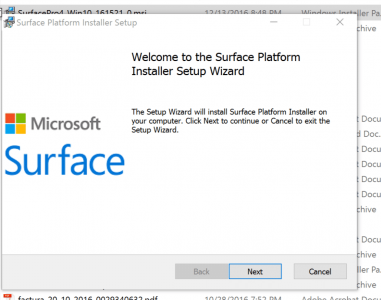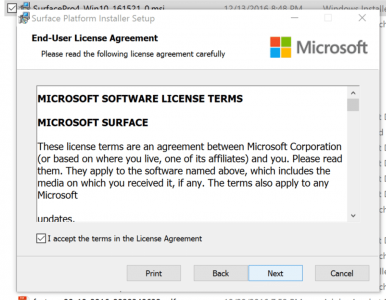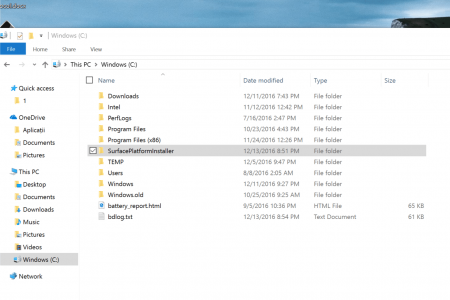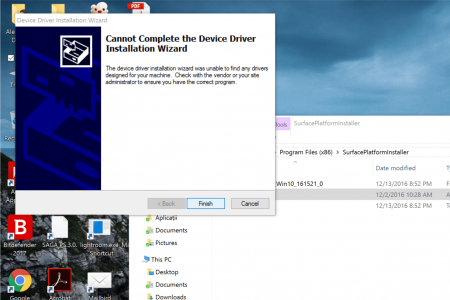I still have the problem with freezing when i am using the surface on battery, when is pluged in i have no problem, when i am switching to battery surprise freezing very often sometime won t repond for almost 1minute sometimes when i push the windows buttom from the keyboard is starting to work (temporary fix). did someone managed to fix this problem? is very annoying for me.
Thx.
Thx.