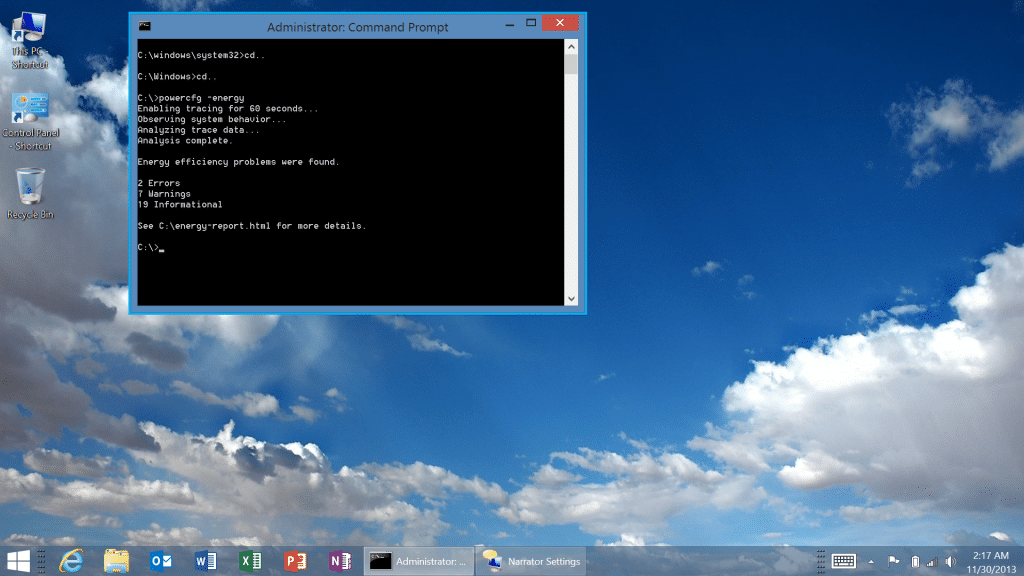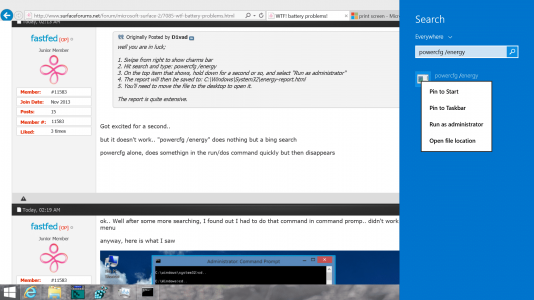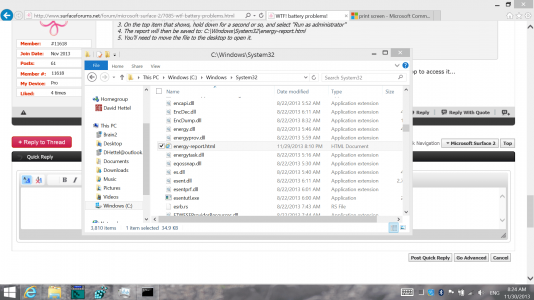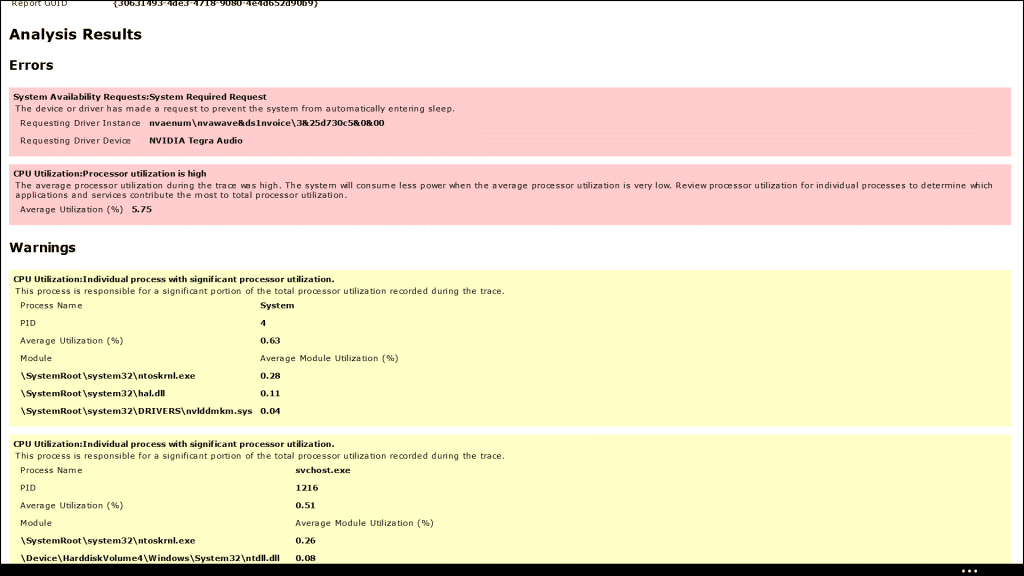I defend this tablet all over the place and have to battle many stupid apple fans.
but now I'm having an issue.
All of a sudden my battery is being drained at night.
I normally watch a tv show or 2 before bed on netflix or other sites, then swipe down to close, press the sleep button, roll over and sleep.
Now with a full charge, 2 small shows, I'm waking up to the battery almost drained, a few more hours of non use and its DEAD!
I'm really annoyed that this is an issue.
WTF could be causing this? some stupid POS app?
Whats pissing me off even more, there is NO way to tell.. on Android, I can simply see what apps are using power and even go further to find out HOW MUCH power.
So.. what do I do?
thanks
but now I'm having an issue.
All of a sudden my battery is being drained at night.
I normally watch a tv show or 2 before bed on netflix or other sites, then swipe down to close, press the sleep button, roll over and sleep.
Now with a full charge, 2 small shows, I'm waking up to the battery almost drained, a few more hours of non use and its DEAD!
I'm really annoyed that this is an issue.
WTF could be causing this? some stupid POS app?
Whats pissing me off even more, there is NO way to tell.. on Android, I can simply see what apps are using power and even go further to find out HOW MUCH power.
So.. what do I do?
thanks