You are using an out of date browser. It may not display this or other websites correctly.
You should upgrade or use an alternative browser.
You should upgrade or use an alternative browser.
What is your average battery life on your SP3?
- Thread starter TommyTuna
- Start date
JesseDiaz
Member
Lucky you...want to share your settings, etc?Running that battery report, I get 8:42 minutes as the average use time since the install of the OS, which pretty much matches my very unscientific observations. Not bad though for a device of the profile of the SP3.
kristalsoldier
Well-Known Member
Lucky you...want to share your settings, etc?
Stock settings! I have changed nothing since I took the SP3 out of the box. The only thing is brightness, which is around 40% (which is standard for me). Oh...and I put off the Adaptive Brightness.
kristalsoldier
Well-Known Member
Wow that is amazing... What apps do you typically use?
Well, nothing out of the ordinary. In the Metro interface, I use stuff like Flipboard, some of the Bing Apps, Freda, Drawboard PDF, a Chess game, and the other standard apps like Mail, Calendar, Contacts, OneDrive etc.
On the desktop side, I have aside from Office 365, a couple of browsers (Chrome + FF), and some basic utilities. I will be putting some other stuff on it, but that will be towards the end of the month when I get some time.
Btw, I am running the i5/ 4GB/ 128GB version.
Edit:
I should add though that I am quite economical with notifications and with Apps working in the background. Aside for the essentials - Mail, Calendar etc. - and some very few apps (if at all), I keep the background relatively free.
See also:
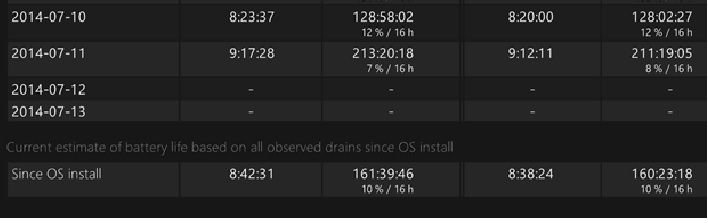
Last edited:
laestrella
Member
A great app for monitoring battery life is Battery Bar Pro (don't let that fool you, there's a perfectly functional free version). Get it at http://batterybarpro.com/. It does a great job of estimating remaining battery life once you've used it for awhile (it seems to take some time to adjust to your usage patterns), and also accurately reports battery wear (I'm happy to note that mine is still at 0% wear, compared to the Dell XPS 12 that I tried that had 5% wear straight from the factory).
I'm trying to understand battery bar pro metrics. Does elapsed time also include connected standby? Or is that the time that you are actually using your device?
Shawn Alfenito
New Member
I actually tracked it Sunday just to see. I woke up at 8:30a, used it for about an hour for web and email. I streamed 720p video from IGN to watch the EVO 2014 finals for about 3 hours or so. Put it in stand by while I went to work out. Came home and used Magna Studio to draw for about an hour, then did a 40 min speed sculpt in Zbrush. Another hour or so of HD Streaming in Metro IE. After all that it was down to about 25% at around 6:30p. I was super impressed with this. My SP1 would not last 3 hours doing any one of those tasks.
laestrella
Member
So this happened:

I have never had elapsed time be that high. It's usually around 6:45.
I think I attribute this to lowering the brightness and removing Chrome.
And these are my Starts from the system battery report. Too bad it only looks at the day. I had about 38% battery left when I went to sleep.

I have never had elapsed time be that high. It's usually around 6:45.
I think I attribute this to lowering the brightness and removing Chrome.
And these are my Starts from the system battery report. Too bad it only looks at the day. I had about 38% battery left when I went to sleep.
kristalsoldier
Well-Known Member
Yeah...I believe Chrome chews up a lot of the battery - so while I have it installed, I don't use it too much.
Here is why Chrome is killing your battery life:
http://www.forbes.com/sites/ianmorr...e-web-browser-is-killing-your-laptop-battery/
Is basically preventing the CPU Rest State from being implemented from the moment it enter memory until the process is shutdown....
http://www.forbes.com/sites/ianmorr...e-web-browser-is-killing-your-laptop-battery/
Is basically preventing the CPU Rest State from being implemented from the moment it enter memory until the process is shutdown....
leeshor
Well-Known Member
Want your laptop battery to last longer on each charge? Stop using Google’s popular Chrome web browser. According to one Forbes contributor, there is a big problem with the Windows version of Google’s Chrome browser that causes it to drain laptops’ batteries at a significantly faster rate — in fact, the issue may cause notebook PC batteries to drain 25% quicker than normal.
According to the report, the “system clock tick rate” on Windows machines is typically set to approximately 15.6 milliseconds. This means that the computer’s processor wakes to see what work needs to be done about 64 times each second. While Chrome is running, however, the browser causes a computer’s processor to wake up every 1 millisecond.
So, instead of waking up 64 times each second, the processor wakes up 1,000 times every second.
“Microsoft itself says that tick rates of 1.000ms might increase power consumption by ‘as much as 25 per cent,’” Forbes contributor Ian Morris wrote. “It’s also a problem because, by its very nature, the system tick rate is global, meaning that one application is able to spoil everything, and because regular users don’t care about tick rates, most of us would never know this was a problem.”
Source
According to the report, the “system clock tick rate” on Windows machines is typically set to approximately 15.6 milliseconds. This means that the computer’s processor wakes to see what work needs to be done about 64 times each second. While Chrome is running, however, the browser causes a computer’s processor to wake up every 1 millisecond.
So, instead of waking up 64 times each second, the processor wakes up 1,000 times every second.
“Microsoft itself says that tick rates of 1.000ms might increase power consumption by ‘as much as 25 per cent,’” Forbes contributor Ian Morris wrote. “It’s also a problem because, by its very nature, the system tick rate is global, meaning that one application is able to spoil everything, and because regular users don’t care about tick rates, most of us would never know this was a problem.”
Source
cdf3
Active Member
It would be nice to uninstall Chrome, but I still have to use it often. I can only cast content to my Chromecast device using the Chrome browser. I also haven't found a way to send a webpage to my Evernote and Pocket account using Internet Explorer. I can easily do this using the Chrome Extensions for Evernote and Pocket.
Last edited:
Similar threads
- Replies
- 17
- Views
- 6K
- Replies
- 5
- Views
- 4K
- Replies
- 16
- Views
- 11K
- Replies
- 5
- Views
- 3K
- Replies
- 34
- Views
- 20K
