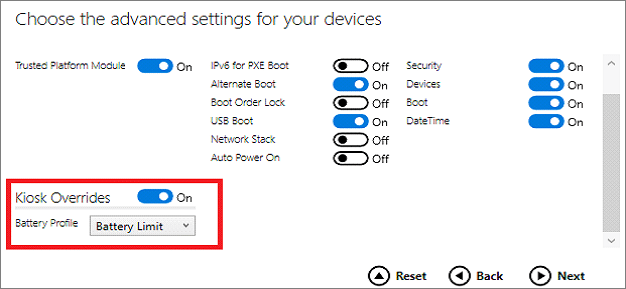Oh, god. Please, no. Not again.
I had a five-month-long adventure with my Surface Pro 2017 when the screen bulged and pushed away from the frame with an apparent swollen battery.
I sit at a desk next to patio doors with vertical blinds. My SurfacePros have sat at the same location on my desk and reflect the blinds. With my SP2017 I had noticed that the vertical lines in the reflection started to bulge a while before the screen actually ripped apart from the frame.
So, when I got my SP6 I carefully examined the reflection of the blinds, and they were perfectly straight. The reflection now has a slight bulge:

Those red lines are straight vertical lines I added for comparison.
I had a five-month-long adventure with my Surface Pro 2017 when the screen bulged and pushed away from the frame with an apparent swollen battery.
I sit at a desk next to patio doors with vertical blinds. My SurfacePros have sat at the same location on my desk and reflect the blinds. With my SP2017 I had noticed that the vertical lines in the reflection started to bulge a while before the screen actually ripped apart from the frame.
So, when I got my SP6 I carefully examined the reflection of the blinds, and they were perfectly straight. The reflection now has a slight bulge:
Those red lines are straight vertical lines I added for comparison.
Last edited: