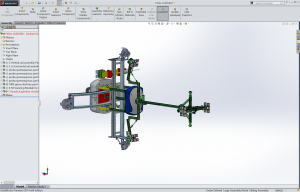You are using an out of date browser. It may not display this or other websites correctly.
You should upgrade or use an alternative browser.
You should upgrade or use an alternative browser.
CAD on SP3
- Thread starter GmC
- Start date
There was some lag when I'm adding last parts in the assembly but as Im student I've never worked on device that didnt have any lag.  So for me this small lag isnt a problem.
So for me this small lag isnt a problem.
@sharpcolorado with pen and onenote its really useful for making changes on sketches. Only problem is that Im constantly afraid of breaking it in workshop.
@sharpcolorado with pen and onenote its really useful for making changes on sketches. Only problem is that Im constantly afraid of breaking it in workshop.
@GmC ,
I use an Ultra Armor Gear case to protect my Surface Pro 3 in the field. Probably even more challenging than the workshop.
See:
Rugged Case and
Surface Pro 3 in the Wild
I use an Ultra Armor Gear case to protect my Surface Pro 3 in the field. Probably even more challenging than the workshop.
See:
Rugged Case and
Surface Pro 3 in the Wild
Hello Sharpcolorado,@GmC ,
I use an Ultra Armor Gear case to protect my Surface Pro 3 in the field. Probably even more challenging than the workshop.
See:
Rugged Case and
Surface Pro 3 in the Wild
Btw, could you please share if you use Ultra Armor Gear case, will it make SP3 easily get Overheat
Thanks,
Achristocat
New Member
I, too, consistently run Solidworks on my SP3 and I love it. The ONLY thing it cannot really do is fine renderings with RealView Graphics because of the GPU. Other than that, for 3D modeling and a pretty decent amount of engineering, it is wonderfully adequate.
I also have the wireless version of 3D Connexion 3D mouse and it is fantastic.
My current best hack is to crimp the pen holder and put it on the kickstand. It presents the pen to you like a real pen holder at almost EVERY angle the kickstand gets set to (except when approaching fully back...then it gets a little akward), and folds flat when the kickstand is flat.
Good luck!



I also have the wireless version of 3D Connexion 3D mouse and it is fantastic.
My current best hack is to crimp the pen holder and put it on the kickstand. It presents the pen to you like a real pen holder at almost EVERY angle the kickstand gets set to (except when approaching fully back...then it gets a little akward), and folds flat when the kickstand is flat.
Good luck!
Similar threads
- Replies
- 26
- Views
- 12K