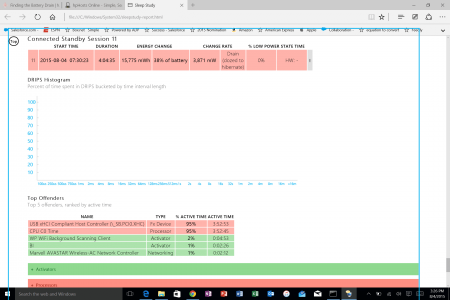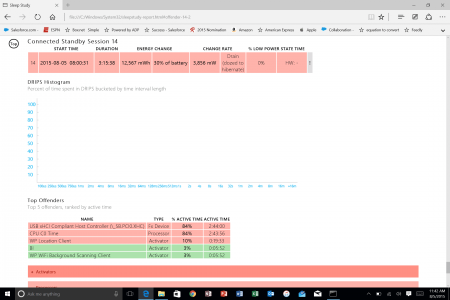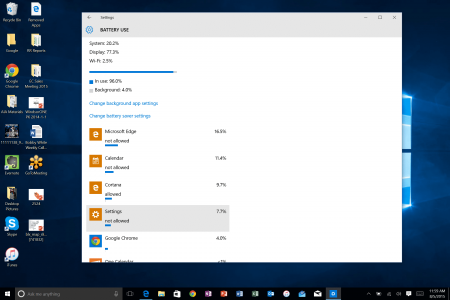Hey everyone. I did the upgrade to W10, standard upgrade - seemed to go without a problem - stayed with it for 5 days but reverted back to 8.1 because of a few issues. W10 seems a bit premature to me, but I will probably be back when the issues are fixed -
1) Battery drain sounds Very Similar to what the OP posted.
2) Fan was running almost CONSTANTLY and the generated heat was the most I have ever seen in the 8 months I've had my SP3. Super hot to the touch...Never had that before with 8.1 unless I was doing LOTS of design stuff (Solidworks AND Photoshop AND Illustrator, with music and Firefox with a few tabs...) Ove the last 5 days it woudl get That Hot with Firefox / i browser tab open...
3) Solidworks crashed on me about 5 times a day until I did a REPAIR with installation discs, and then it went down to 2 a day. Very Seldom did SW ever full crash on me with 8.1
4) option to "Just make text bigger" option was greyed out - looked all over for a registry hack but..not there yet...and no, I do not want to scale EVERYthing just so I could read things a little better. Even just being able to BOLD the font would be an improvement.
5) Start menu WOULD allow me to make the Metro tile area taller, but not WIDER...Why? That option was everywhere in the previews...
6) Why do programs HAVE to be Alphabetical in the All Apps? I have all of my productivity apps rearrangend by type - CAD / Database, Multimedia, Utility, Productivity, etc...I put them that way for a reason and now...ugh...
7) Cortana worked about 1/4 times. When it worked it was pretty cool...When it didn't...I felt like an idiot. IT's running in the background, probably sucking up Very Valuable CPU time and my battery and..Not Working? Not so good... I am also hoping MS will allow search engines OTHER than Bing natively. I know you can change that IF you are willing to use Chrome and DL a plugin, but...I tend to use Firefox as my default.
7) For all of you who are Staying on W10, I recommend looking in the (Start, Settings, Privacy - Scroll down to Background Apps) and there were 20 programs just clicking away in the background for...some reason? Why the hell does Sudoku need to run in the background?
Amazon? Background wallpapers? Why the heck does Background Wallpapers need to connect to the 'net in the background All The Time???Yeah...turned all of THOSE off and about 15 more. P.S. I didn't even INSTALL Sudoku...So yeah. Go check that out...
Anyway, I like the PROMISE of W10 and many of the things that it was trying to offer. Things I loved -
1) Tray Calendar - Pretty and useful. More things like this please...
2) The ability to do dark settings / UI - PLEASE make dark themes! Easier on the eyes...Stylish...
3) Overall speediness seemed..pretty darn good
4) Notification Area - Loved it...and FINALLY an easy way to get to the Bluetooth Devices / Turn BT on / Off. On 8.1 I created a script that runs from an icon on my task bar that pulls it up. On a Surface with Very Limited Battery, an easy way to turn on and off the things that suck power / connect to headphones / web is MANDATORY...
There was more, but...You get the idea..
Hope everyone gets what they want out of the Upgrade. I hope I do too...Someday...