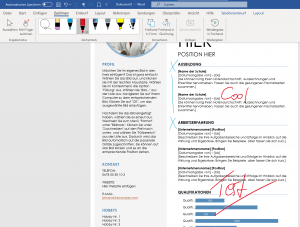I have a Surface Pro 7 (for work) and a Surface Go (at home). At work, I mostly ink into OneNote, which is going fine. This evening I am trying to ink onto a Word document at home, in connection with a charity I'm involved with.
Pre-covid, the charity would send out a printed form, I would fill it in with a pen, and then I would send the form back. Now they have sent the form by email. I think they expect me to print it, fill it in and scan it, and email the scan back. However, my printer's not working at present. No problem, I thought - I can ink onto the form with my Surface pen.
The form has lots of little boxes, some of which I need to put crosses into. Every time I try to put a cross into a box, Word moves the box. This happens the same way on my work and home devices. I have Word as part of Office 365 on both.
How do I get it to keep all the pre-existing content exactly where and what it is, and just ink on top? If I was in OneNote, I would do "set picture as background", but I don't know what to do in Word.
Thanks very much.
Pre-covid, the charity would send out a printed form, I would fill it in with a pen, and then I would send the form back. Now they have sent the form by email. I think they expect me to print it, fill it in and scan it, and email the scan back. However, my printer's not working at present. No problem, I thought - I can ink onto the form with my Surface pen.
The form has lots of little boxes, some of which I need to put crosses into. Every time I try to put a cross into a box, Word moves the box. This happens the same way on my work and home devices. I have Word as part of Office 365 on both.
How do I get it to keep all the pre-existing content exactly where and what it is, and just ink on top? If I was in OneNote, I would do "set picture as background", but I don't know what to do in Word.
Thanks very much.