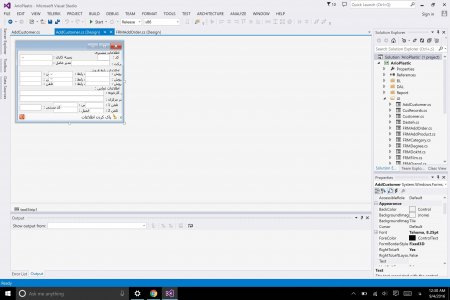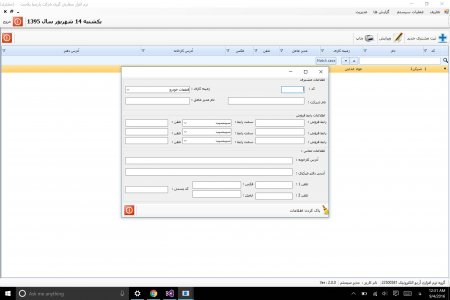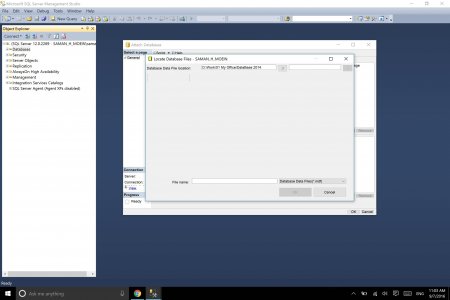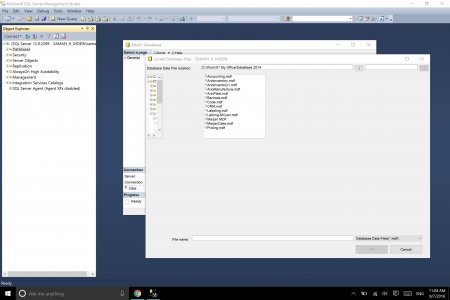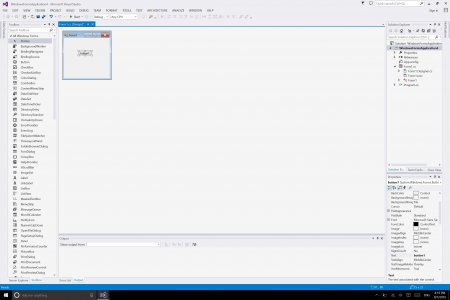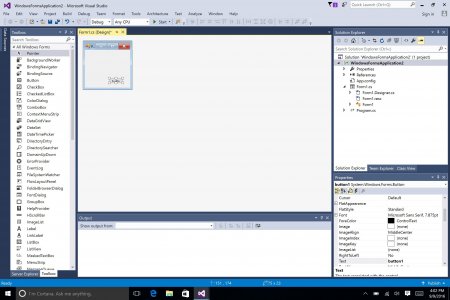Saman.h.moein
New Member
hello to all .
i have microsoft surface pro4 corei5 -8 G - 256
i installed visual stadio 2013 & SQL 2014.
After trasferring my project from my old laptop ( win7 & Visual stadio 2010) Bad things happen.in design windows form, Objects in my all of form is disarray butt when i run the same form it is ok . Picture 1 is design mode & picture 2 is run the same form . i dont know why !!!!!!!!!!!!!!!!!!
i have microsoft surface pro4 corei5 -8 G - 256
i installed visual stadio 2013 & SQL 2014.
After trasferring my project from my old laptop ( win7 & Visual stadio 2010) Bad things happen.in design windows form, Objects in my all of form is disarray butt when i run the same form it is ok . Picture 1 is design mode & picture 2 is run the same form . i dont know why !!!!!!!!!!!!!!!!!!