Trifaldean
New Member
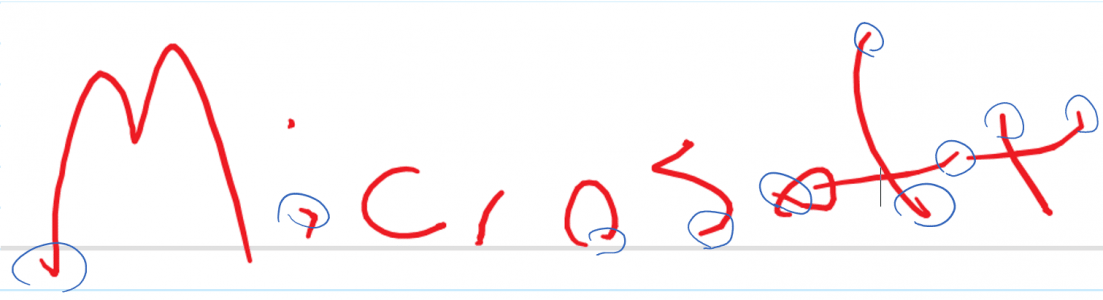 View attachment 4243
View attachment 4243Each time I make a stroke with the N-Trig pen, these little lines appear at the beginning and end of the stroke. It happens in all writing applications persistent through restarts, refreshes, reinstallations, etc. I've contacted Microsoft and had the pen replaced and thought I'd chime in here before I send the unit back for replacement.
Any ideas? I haven't seen this issue anywhere else so I'm not sure if there's an easy fix I'm not aware of.
I've attached a screenshot with the problem. It doesn't seem like much but it kills Windows handwriting recognition.
