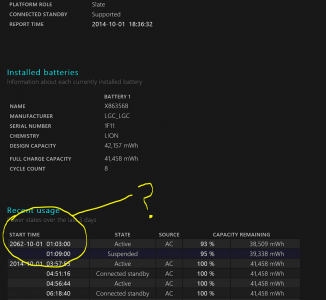Paul Chapman
Member
Hi. I would like to know if there is a way to reset the battery report stats that powercfg produces.
My battery report using powercfg on the Surface Pro 3 is missing Usage history, Battery capacity history, and Battery life estimates. There is no stats under these three settings. Recent usage and Battery usage displays the stats under their respective sections. Just the bottom three sections have no stats.
These three areas did contain stats prior to a PC Refresh, which I needed because of a change inadvertently made to the registry that locked me out of accessing any files.
Anyhow, I just want to get these three sections to display the stats. So how do I reset the battery report stats? An OS Re-install?
Please help.
Cheers.
My battery report using powercfg on the Surface Pro 3 is missing Usage history, Battery capacity history, and Battery life estimates. There is no stats under these three settings. Recent usage and Battery usage displays the stats under their respective sections. Just the bottom three sections have no stats.
These three areas did contain stats prior to a PC Refresh, which I needed because of a change inadvertently made to the registry that locked me out of accessing any files.
Anyhow, I just want to get these three sections to display the stats. So how do I reset the battery report stats? An OS Re-install?
Please help.
Cheers.