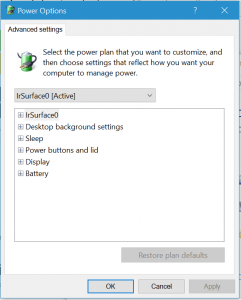IridiumCore
New Member
Hey everyone,
I've recently come across a SP3 with abnormal power settings. On the machine I'm logged in as admin and have all necessary rights. I get a short list of power options. (attached) I'm used to many more power options. Is it me or is this list accurate for a surface pro 3.
I've recently come across a SP3 with abnormal power settings. On the machine I'm logged in as admin and have all necessary rights. I get a short list of power options. (attached) I'm used to many more power options. Is it me or is this list accurate for a surface pro 3.