You are using an out of date browser. It may not display this or other websites correctly.
You should upgrade or use an alternative browser.
You should upgrade or use an alternative browser.
Standby Battery Life is Poor
- Thread starter bshaf
- Start date
kristalsoldier
Well-Known Member
Do you have a Bluetooth Mouse or Keyboard pared? Or a 2.4GHz Mouse or other USB device plugged in? What is impacting your battery is a unregistered hardware device that is preventing Connected Standby, it's 100% Active.
Let me ask you this: If I have a USB device permanently plugged in to the Surface 2 (I am specifically referring to the MS Arc Mouse - USB version not the BT one), would that increase the power/ battery expenditure?
If you have the keyboard attached and you want to make the surface sleep, close the lid instead of hitting the power button. Thats what others are suggesting. Also, what update did you guys find the culprit is.
Sometimes i notice when i go to turn back the machine, there would be apps open that werent open when i put the machine to sleep. It seemed like the surface remained on.
I think you're on to something here thejoker1993. The last 2 nights I've just 'closed the lid' instead of push the power button and it appears to not drain the battery. I'll continue testing. Thus far my standard procedure has been to push the power button whenever I'm done using the device.
Let me ask you this: If I have a USB device permanently plugged in to the Surface 2 (I am specifically referring to the MS Arc Mouse - USB version not the BT one), would that increase the power/ battery expenditure?
It could if it was preventing the Surface from entering Connected Standby, running the powercfg.exe /sleepstudy would tell you.
I think you're on to something here thejoker1993. The last 2 nights I've just 'closed the lid' instead of push the power button and it appears to not drain the battery. I'll continue testing. Thus far my standard procedure has been to push the power button whenever I'm done using the device.
I always put it into sleep with the cover....
I always put it into sleep with the cover....
Well so much for that theory. I just had a night where I lost over half my battery life over night after I closed the lid to turn the device off. Now I'm back at square one.
Does anyone else have this problem? If this is a common issue I would expect to see more people complaining about this.
EMINENT
Active Member
Well so much for that theory. I just had a night where I lost over half my battery life over night after I closed the lid to turn the device off. Now I'm back at square one.
Does anyone else have this problem? If this is a common issue I would expect to see more people complaining about this.
Never had this much of a drain. I'd be concerned like you.
Have you tried a refresh? It's not as bad as you think. I have nothing stored on the device locally so the only downside is the time it takes to download all the apps and logins setup if you have sync on.
WillysJeepMan
Member
Yes this is a "common" issue (though people's definition of common may differ). Here's the link to the thread on Microsoft's forum about it.Well so much for that theory. I just had a night where I lost over half my battery life over night after I closed the lid to turn the device off. Now I'm back at square one.
Does anyone else have this problem? If this is a common issue I would expect to see more people complaining about this.
There aren't many Surface RT/2 devices out there (my estimate is about 30,000-40,000) and even fewer who will find their way to a forum like this.
kristalsoldier
Well-Known Member
Yes this is a "common" issue (though people's definition of common may differ). Here's the link to the thread on Microsoft's forum about it.
There aren't many Surface RT/2 devices out there (my estimate is about 30,000-40,000) and even fewer who will find their way to a forum like this.
Out of curiosity, are you suggesting that there are 30-40K Surface RT and 2 devices out in the market (globally)?
Never had this much of a drain. I'd be concerned like you.
Have you tried a refresh? It's not as bad as you think. I have nothing stored on the device locally so the only downside is the time it takes to download all the apps and logins setup if you have sync on.
Yep. I tried that. As soon as I re-installed the march update it seem to revert back.
Yes this is a "common" issue (though people's definition of common may differ). Here's the link to the thread on Microsoft's forum about it.
There aren't many Surface RT/2 devices out there (my estimate is about 30,000-40,000) and even fewer who will find their way to a forum like this.
HMMMM....MS sold almost half billion dollars worth of Surfaces last quarter and since the Surface RT and Surface 2 make up over 16% of the Total Windows 8.x machines in the wild and ~90% of the Surface Devices in the wild, I would say you grossly under estimate its traction...
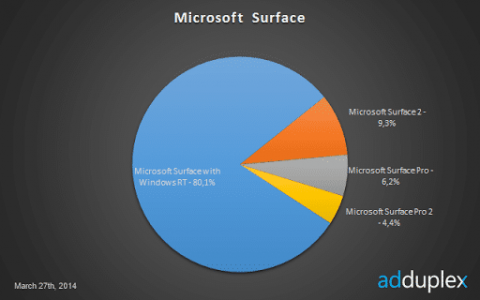
kristalsoldier
Well-Known Member
HMMMM....MS sold almost half billion dollars worth of Surfaces last quarter and since the Surface RT and Surface 2 make up over 16% of the Total Windows 8.x machines in the wild and ~90% of the Surface Devices in the wild, I would say you grossly under estimate its traction...
View attachment 2075
Ahh....Jeff...I think you are missing the point! As it will be no doubt be pointed out to you, those numbers while representing the sales volume of Surface RT/ 2 devices, do not represent the actual numbers that are in the hands of customers. They are simply the gross numbers that MS has billed for and which either reside in the inventories of channel partners or those that are in the sales pipeline....:LOL:
Similar threads
- Replies
- 3
- Views
- 4K
