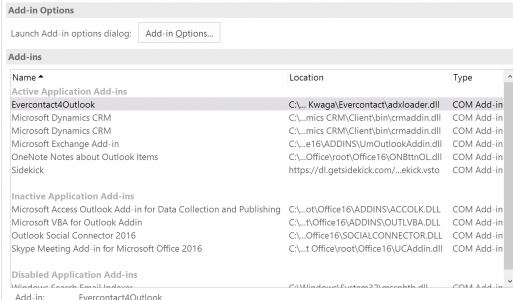brandonsurf
New Member
1. Always lots of problems in Outlook, sometimes the ability to see folders or menus gets really messed up
2. Display crashes all the time & low memory issues
At least 3-4 times a day I have to restart in order to get it to work again.
Such a pain in the ass!!
Any recommendations?
2. Display crashes all the time & low memory issues
At least 3-4 times a day I have to restart in order to get it to work again.
Such a pain in the ass!!
Any recommendations?