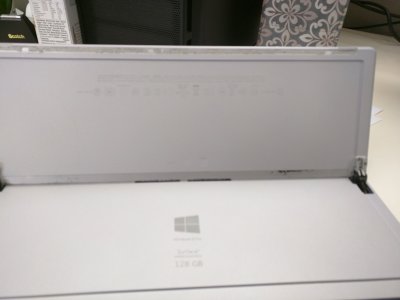I really want to love my Surface Pro 3, and I did for a while. It has developed so many issues, that I can't wait until the Pro 4 comes out so I can replace it! Hopefully, this May!
1) the magnetic strip on the bottom of the kickstand fell off so now the kickstand just freeballs it and doesn't close properly, also as the strip was slowly falling off, the sharp jagged metal edge hurt.
2) the WiFi has never worked properly, it will randomly drop WiFi connections, or not detect connections even when I set 1 foot away from the router. Considering 99% of what I do is internet based it kind of makes the surface meaningless, I took it to MSFT store several times they just erased everything and reinstalled windows to no avail
3) the pen touch used to be very accurate and a great pleasurable experience, 3 pens later and several AAAA batteries later, it is now writing jaggedly and inaccurately. The Surface Pro 3 was supposed to replace my Wacom Cintiq, which it did do for a while, and now the machine is almost useless. I took it to the store and they ran calibration, which actually made it worse. They gave me new tips for the pen which also didn't help, I replaced the AAAA batteries, unpaired, paired, calibrated, reset calibration, but it is still not working. Considering I also purchased 2 new pens, I will say it's not the pen either.
4) I'm on my second keyboard. Several times I walk away from my surface and come back to find it asleep, only to have the keyboard light up and no response from the computer. Even the power button doesn't do anything, but I know it's on because the keyboard lights up. I have to hold down the volume down button and the powerbutton for like 10 seconds until it restarts, losing all of my unsaved data. I tried making it so it would never sleep but then my battery died quickly.
5) Dock issues, when connected to the dock the headphone jack on the Dock does not work, the sound still comes out of the speakers on the surface. I've tried adjusting the sound manager in every which way, and even did a system restore, and it did not fix the problem.
Does anyone have any suggestions for any of these fixes? The Surface Pro 3 is a beautiful device, and it works great when things are working, however that has been a rare occurrence for me. I want to love it again, so any help is greatly appreciated.
1) the magnetic strip on the bottom of the kickstand fell off so now the kickstand just freeballs it and doesn't close properly, also as the strip was slowly falling off, the sharp jagged metal edge hurt.
2) the WiFi has never worked properly, it will randomly drop WiFi connections, or not detect connections even when I set 1 foot away from the router. Considering 99% of what I do is internet based it kind of makes the surface meaningless, I took it to MSFT store several times they just erased everything and reinstalled windows to no avail
3) the pen touch used to be very accurate and a great pleasurable experience, 3 pens later and several AAAA batteries later, it is now writing jaggedly and inaccurately. The Surface Pro 3 was supposed to replace my Wacom Cintiq, which it did do for a while, and now the machine is almost useless. I took it to the store and they ran calibration, which actually made it worse. They gave me new tips for the pen which also didn't help, I replaced the AAAA batteries, unpaired, paired, calibrated, reset calibration, but it is still not working. Considering I also purchased 2 new pens, I will say it's not the pen either.
4) I'm on my second keyboard. Several times I walk away from my surface and come back to find it asleep, only to have the keyboard light up and no response from the computer. Even the power button doesn't do anything, but I know it's on because the keyboard lights up. I have to hold down the volume down button and the powerbutton for like 10 seconds until it restarts, losing all of my unsaved data. I tried making it so it would never sleep but then my battery died quickly.
5) Dock issues, when connected to the dock the headphone jack on the Dock does not work, the sound still comes out of the speakers on the surface. I've tried adjusting the sound manager in every which way, and even did a system restore, and it did not fix the problem.
Does anyone have any suggestions for any of these fixes? The Surface Pro 3 is a beautiful device, and it works great when things are working, however that has been a rare occurrence for me. I want to love it again, so any help is greatly appreciated.