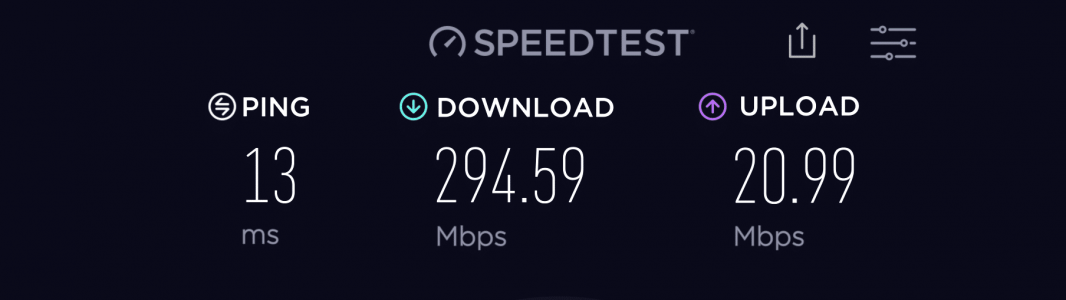I have the Core i5/8gb/256gb ssd model.
The two consistent problem I have are these. Please help me solve them before I bring it into the Microsoft store at my local mall. Both are wifi related.
1. Wifi detection. I have 100mb cable service in my house. We are a family of 3 and we don't stream a whole lot. But when I do a SpeedTest on my SB2, I'm getting around 30mbps. My nVidia Shield, which serves as my main entertainment device can pick up the 100mbps. But it's wired so I get it that it picks up the full amount. I get that you lose some speed going through wifi. But even on the 5ghz, I'm getting less than half. That's poor.
2. I bring my SB2 to work every day, then bring it home. Every other day, when I bring it to my work in the morning, I can't connect to Wifi. It's connected, but I don't have internet. Vice versa. When I go home, it's the same. I have to restart it each time. After that, it works fine.
I have to believe it's in the settings? Can anyone offer some insight?
The two consistent problem I have are these. Please help me solve them before I bring it into the Microsoft store at my local mall. Both are wifi related.
1. Wifi detection. I have 100mb cable service in my house. We are a family of 3 and we don't stream a whole lot. But when I do a SpeedTest on my SB2, I'm getting around 30mbps. My nVidia Shield, which serves as my main entertainment device can pick up the 100mbps. But it's wired so I get it that it picks up the full amount. I get that you lose some speed going through wifi. But even on the 5ghz, I'm getting less than half. That's poor.
2. I bring my SB2 to work every day, then bring it home. Every other day, when I bring it to my work in the morning, I can't connect to Wifi. It's connected, but I don't have internet. Vice versa. When I go home, it's the same. I have to restart it each time. After that, it works fine.
I have to believe it's in the settings? Can anyone offer some insight?