You are using an out of date browser. It may not display this or other websites correctly.
You should upgrade or use an alternative browser.
You should upgrade or use an alternative browser.
Type cover supposed to turn on Surface Pro 3?
- Thread starter Jordi32
- Start date
rlarsen462
Member
Flipping the cover around the back doesn't turn on the screen either. Pulling the type cover away from the screen ALWAYS makes the keyboard backlight come on, but the only thing that will wake the screen is either A) the power button B) pressing a button on the keyboard C) touching the keyboard's touchpad (or moving a connected Bluetooth mouse, I have the arc one).
rlarsen462
Member
Nope, no one has confirmed or denied whether the cover is supposed to turn on the screen when you open it...
daniielrp
Active Member
It's never done it on my SP3, nor did it on my SP2, but it did with my SRT.
The explanation I got for the SP2 was that when it is in standby, there are NO parts in an ON state to be able to detect the cover being opened, as keeping something in an ON state would drain battery.
This was the opposite with the Surface RT, which was in a constant connected standby mode, therefore the necessary hardware to detect the keyboard being opened was on and could wake the device.
Now, SP3 - that's a bit confusing. As has been said, for the first 3 hours I believe it will stay in the Connected Stand (now renamed InstantGO) which I would assume would allow it to be woke by opening the cover (like the RT), however I have not seen this on mine.
Whether it is supposed to? I guess asking Microsoft would be best.
The explanation I got for the SP2 was that when it is in standby, there are NO parts in an ON state to be able to detect the cover being opened, as keeping something in an ON state would drain battery.
This was the opposite with the Surface RT, which was in a constant connected standby mode, therefore the necessary hardware to detect the keyboard being opened was on and could wake the device.
Now, SP3 - that's a bit confusing. As has been said, for the first 3 hours I believe it will stay in the Connected Stand (now renamed InstantGO) which I would assume would allow it to be woke by opening the cover (like the RT), however I have not seen this on mine.
Whether it is supposed to? I guess asking Microsoft would be best.
nnthemperor
Member
What's the big deal about the cover waking up the device? Just open the thing and if the screen doesn't turn on, press a button on the KB or the touchpad. This is ridiculous. Mine doesn't wake up the screen but who cares?
daniielrp
Active Member
What's the big deal about the cover waking up the device? Just open the thing and if the screen doesn't turn on, press a button on the KB or the touchpad. This is ridiculous. Mine doesn't wake up the screen but who cares?
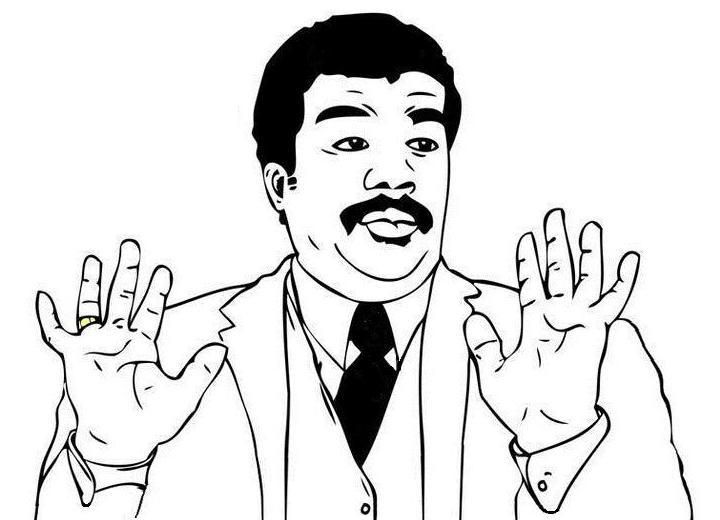
Inconsistency is the big deal as we don't know whether this is supposed to be a feature or not.
Similar threads
- Replies
- 10
- Views
- 21K
- Replies
- 2
- Views
- 3K
- Replies
- 5
- Views
- 24K
- Replies
- 10
- Views
- 8K
