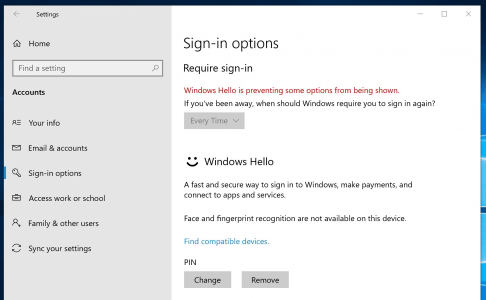Actually, I called MS Surface support. They attempted a remote repair and tried several things including the tpm clear, and changing a tpm parameter from 0 to 900. These were answers I also found on the web but was afraid to do myself. At any rate, after about an hour the tech gave up and told me to wipe and re-install the OS.
I work in a Apple Mac environment, and I'm the only one in my office with Windows equipment. After that tech support call that ended with no fix, and the answer of "re-install everything." My colleagues are again certain of the superiority of Mac, and I'll have to keep hearing it. Well that's my cross. I will continue the search for any answer, short of re-install. I'll sooner live without Hello that go through that.