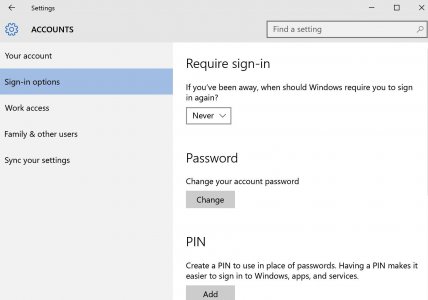You are using an out of date browser. It may not display this or other websites correctly.
You should upgrade or use an alternative browser.
You should upgrade or use an alternative browser.
Can't stop login option??
- Thread starter Captpt
- Start date
ScottyS
Active Member
If you mean to stop getting a login screen when it comes out of sleep, @Kris has posted a link to a solution in another thread.
You still need to login when you boot up, but you lose the lock screen and you get neither when it wakes from sleep.
You still need to login when you boot up, but you lose the lock screen and you get neither when it wakes from sleep.
You can also run "netplwiz" and uncheck required log on option to skip the boot up logging in.If you mean to stop getting a login screen when it comes out of sleep, @Kris has posted a link to a solution in another thread.
You still need to login when you boot up, but you lose the lock screen and you get neither when it wakes from sleep.
Modification
Member
I wish there was a way to keep the lock screen on while removing the login screen instead of doing away with both. Hopefully microsoft fixes this in the near future.
Exactly.... I don't want to lose my lock screen just lose the login..I wish there was a way to keep the lock screen on while removing the login screen instead of doing away with both. Hopefully microsoft fixes this in the near future.
What is really strange is when I cold boot there is no sign in just swipe the lock screen away yet if it goes to sleep mode I have to login???
Similar threads
- Replies
- 1
- Views
- 3K
- Replies
- 14
- Views
- 8K
- Replies
- 1
- Views
- 7K