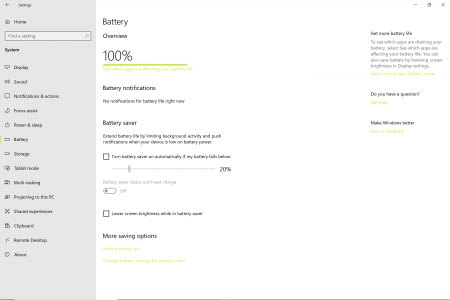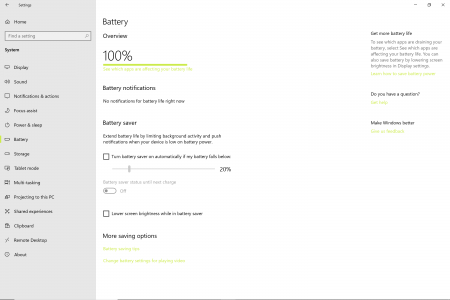hi, I have an issue where my laptop closes programs when it gets to too low a battery before I get any warning or anything as well, it's very annoying when I'm using photoshop or something and it just quits losing any work since the last backup, anyone know how I could fix this? I'd rather it go to sleep instead of just suddenly quitting.
Also, I'm not sure if this is the right place for this sort of thing, so sorry if it's not.
Also, I'm not sure if this is the right place for this sort of thing, so sorry if it's not.