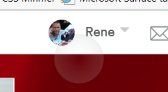Rene van de Peppel
New Member
Since 2 weeks i have problems with the touchscreen and pen on my SP3.
I have installed the latest updates, reset the calibration, calibrate the touchscreen and pen again but still got problems. The touchscreen is not working on the left upper area, scrolling with my fingers works but if i click on an icon on the desktop in this area it is not working. It is just like there is an invisible layer on the screen..
Also i see sometimes a strange rectangle on the screen (see screenshot) with a second cursor in it, if i click on it it changes in a dot (about 2 centimeters big).
When the screen is locked and want to swipe the image to login the image disappear real slowly to the top.
I think i have to reinstall Windows but maybe there is an other way to fix this?
Thanks!
I have installed the latest updates, reset the calibration, calibrate the touchscreen and pen again but still got problems. The touchscreen is not working on the left upper area, scrolling with my fingers works but if i click on an icon on the desktop in this area it is not working. It is just like there is an invisible layer on the screen..
Also i see sometimes a strange rectangle on the screen (see screenshot) with a second cursor in it, if i click on it it changes in a dot (about 2 centimeters big).
When the screen is locked and want to swipe the image to login the image disappear real slowly to the top.
I think i have to reinstall Windows but maybe there is an other way to fix this?
Thanks!