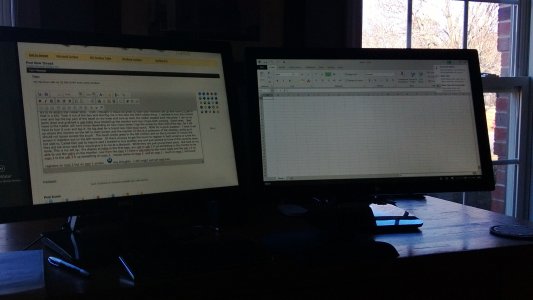kristalsoldier
Well-Known Member
Hi all...
I wonder if you can clear up one point for me.
Here is a situation that I found myself in today. First, I should say that I was working with a two-monitor set-up - my laptop screen and an external monitor where the former is set as the default monitor. I was working on a web-based form, which I accessed using IE10 on the Metro interface. While filling up the form, I needed to refer to a PDF document, which is saved on my Skydrive. So, I accessed Skydrive from the Metro interface. Now, the PDF file opened with the default PDF reader. But as soon as the PDF document was open, I was immediately thrown into Desktop mode - on both screens. Initially, the PDF document opened on the external monitor. So, I dragged it to the laptop monitor and attempted to go back to the webpage that I was working on. I could see the Metro version of IE10 open on the left-hand edge of the screen. But when I clicked on it to work on the form, the PDF file disappeared. I just could not have both documents open on both screens at the same time. So, what was I doing wrong?
Thanks
Edit: Maybe a simpler way to ask the question would be as follows: Can I work on the Metro AND Desktop interface at the same time? In other words, can I have a Metro app open on one screen and a Desktop app open on the other screen at the same time?
I wonder if you can clear up one point for me.
Here is a situation that I found myself in today. First, I should say that I was working with a two-monitor set-up - my laptop screen and an external monitor where the former is set as the default monitor. I was working on a web-based form, which I accessed using IE10 on the Metro interface. While filling up the form, I needed to refer to a PDF document, which is saved on my Skydrive. So, I accessed Skydrive from the Metro interface. Now, the PDF file opened with the default PDF reader. But as soon as the PDF document was open, I was immediately thrown into Desktop mode - on both screens. Initially, the PDF document opened on the external monitor. So, I dragged it to the laptop monitor and attempted to go back to the webpage that I was working on. I could see the Metro version of IE10 open on the left-hand edge of the screen. But when I clicked on it to work on the form, the PDF file disappeared. I just could not have both documents open on both screens at the same time. So, what was I doing wrong?
Thanks
Edit: Maybe a simpler way to ask the question would be as follows: Can I work on the Metro AND Desktop interface at the same time? In other words, can I have a Metro app open on one screen and a Desktop app open on the other screen at the same time?
Last edited: